Community Notifications
Want to stay connected with your audience? Push Community notifications keep your customers engaged by alerting them about community messages and direct messages.
Community Notifications are only available for certain subscribers. Choose the right plan to enjoy this feature.
IN THIS ARTICLE
What are Community Notifications?
Allow Community Notifications in phone (operating system) level
Allow Community Notifications in App Settings
App reminders
What are Community Notifications?
With Passion Community Notifications, your audience will get a push notification whenever:
✔️ Someone replies to their comment.✔️ They get a direct message.
✔️ They get tagged in a channel.
Push Community Notifications work in Android, iOS, or Passion.io apps. They do not work on Web App.
Allow Community Notifications in phone (operating system) level
Your audience must allow notifications in two places. First, make sure they are turned on at the phone level
iOS (iPhone) Settings
- Go to the iPhone's Settings > Notifications > Specific App.
- Make sure Notifications are turned on for that app.
Android Settings
- Long press on the App's icon from your home screen.
- Click the ℹ️ info icon.
- Click on Notifications.
- Make sure notifications are allowed.
Allow Community Notifications in App Settings
In addition to the phone settings, push notifications must also be allowed from the app settings.
From the iOS, Android, or Passion.io app:
- Go to Account. The last tab from the right depending on your label for it.
- Go to Notifications Preference.
- Activate the toggles you need to On.
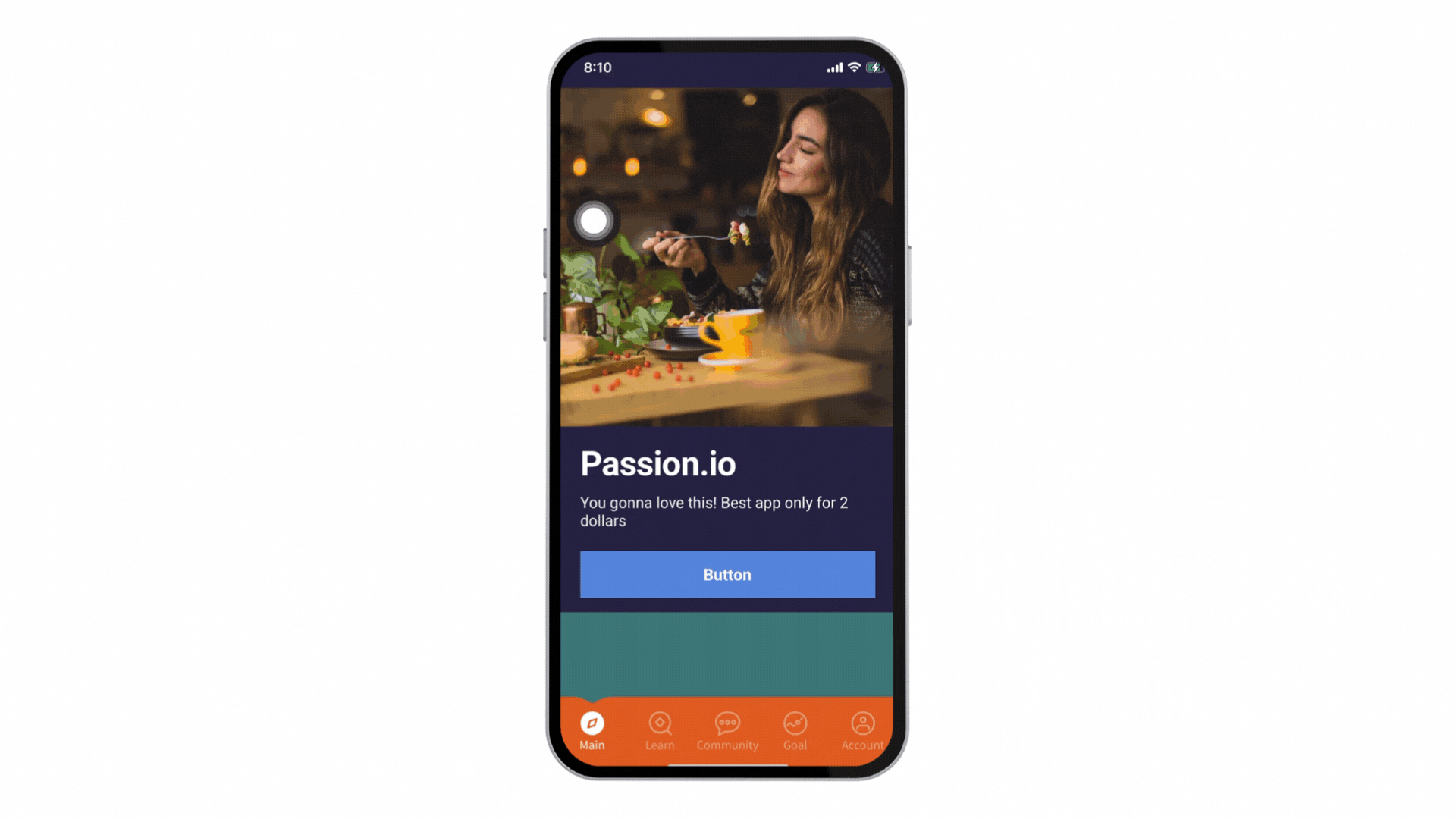
Direct messages: You and whoever has this toggle active will be directly notified once another community member directly sends a message.
Direct mentions: You and whoever has this toggle active will be directly notified when the @ sign is used to tag a community member in a mention on a channel in a community.
Group mentions: Whenever the admin uses @channel to message the whole audience in a certain channel, a notification will be sent.
Replies to my comments: Whenever another community member replies to your comment, a notification will be sent.
App Reminders
App reminders are sent to all app users based on certain criteria:
- Send a notification to users who signed up for your app but didn't purchase any plan.
- Send a notification to users who did not complete a lesson for a specific number of days.
- Send a notification to users who did not open your app for a specific number of days.
To learn more about App Reminders, please read this article: Custom Notifications.
.png?width=185&height=50&name=Full%20Passion.io%20logo%20(white).png)