Managing Your Account and Billing Information
Easily update your personal details and payment methods in your Passion.io account.

In This Article:
Getting to your Account Settings
- Log in to your Passion.io account
- Go to More > Account Settings
- Select Manage Plan
Updating Personal Information
You can modify:
- Your name
- Address details
- Tax ID information
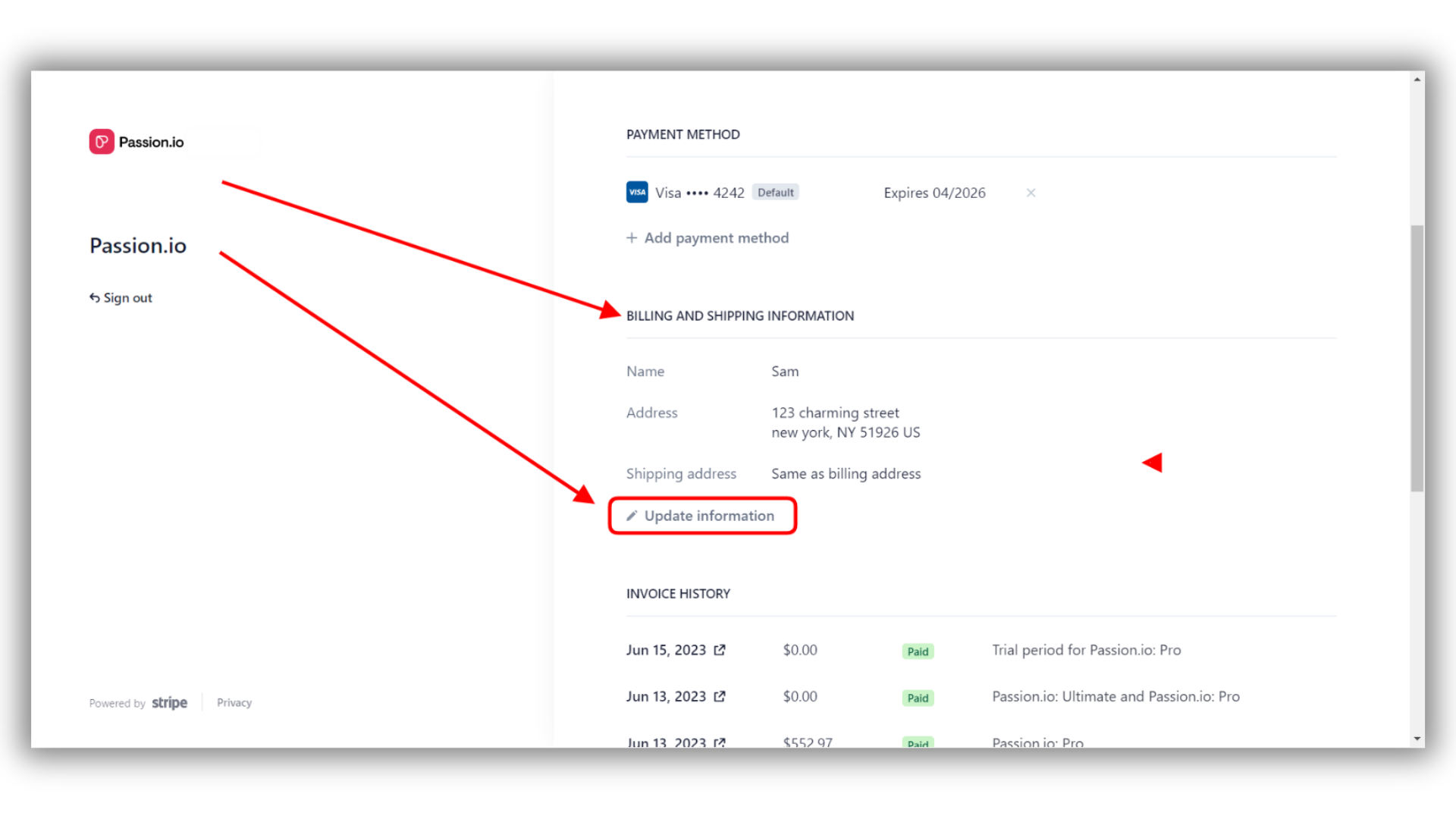
Steps to update:
- Scroll to "Billing and Shipping Information"
- Click "Update Information"
- Make your changes
- Click "Save" at the bottom of the form
Managing Payment Methods
Adding a New Payment Method
- Scroll to "Payment Method" section
- Click "Add Payment Method"
- Enter your card details
- Choose whether to make this your default payment method
- Click "Add"
Removing a Payment Method
You can remove secondary payment methods at any time.
Important Notes:
- Your account must always have at least one card on file
- You cannot remove your default payment method without first adding another card and setting it as default
- Adding multiple cards gives you payment flexibility
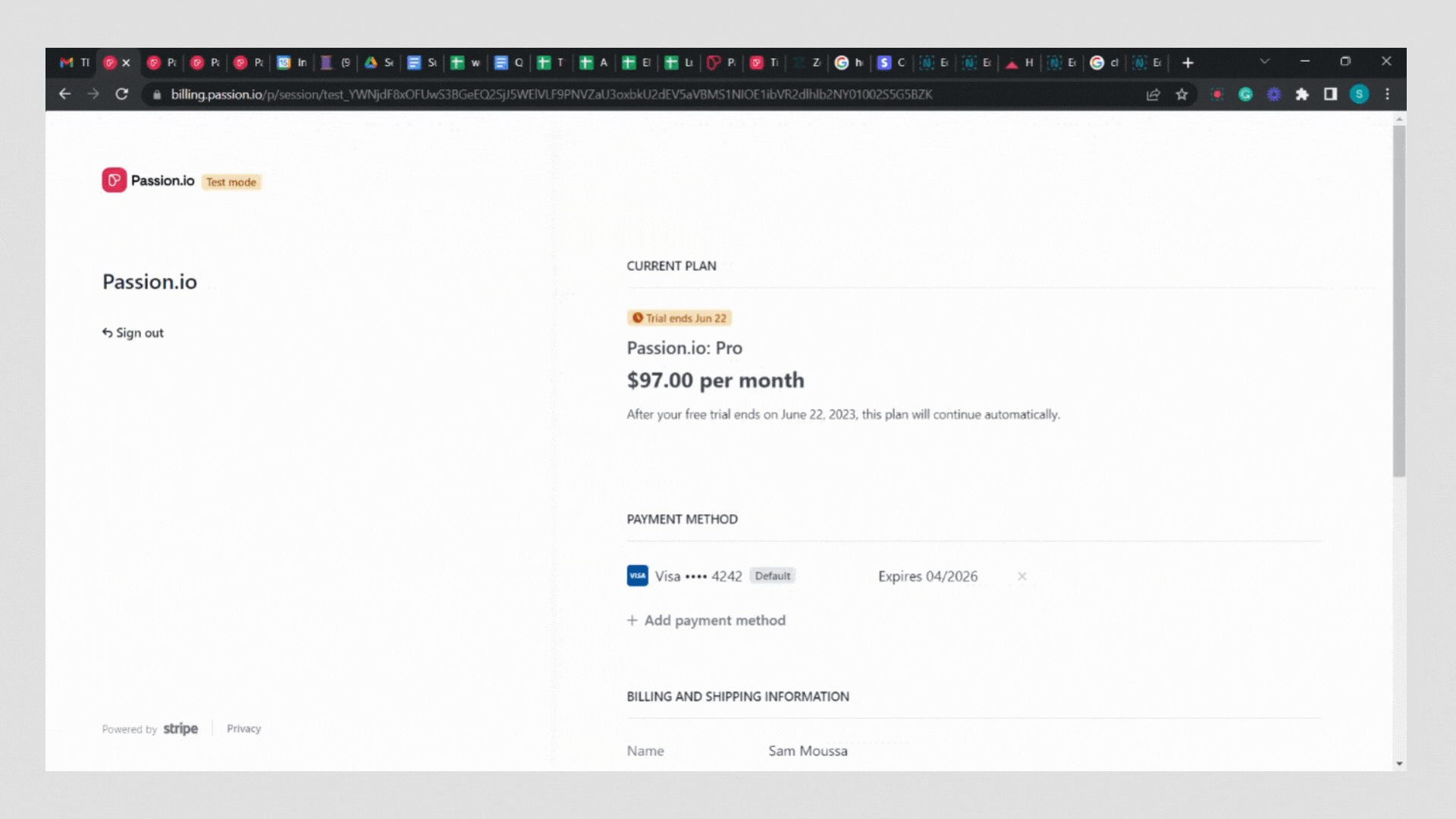
.png?width=185&height=50&name=Full%20Passion.io%20logo%20(white).png)