Accessing Your Passion.io Invoices and Receipts
Easily locate, view, and download your billing history documents.
In This Article
Find your invoices and receipts
Understanding your documents
Invoice
Receipt
Find Your Invoices and Receipts
Follow these steps to quickly access your billing documents:- Go to More > Account Settings
- Click Billing Details - this opens your billing portal

- Scroll to Invoice History
- Select the invoice you want to view

- Use the Download options to save the document you need

Understanding Your Documents
Invoice
- An official document that shows the charges due for payment
- Includes an itemized list of services and subscription details
- Generated whenever a payment is scheduled
See sample below:
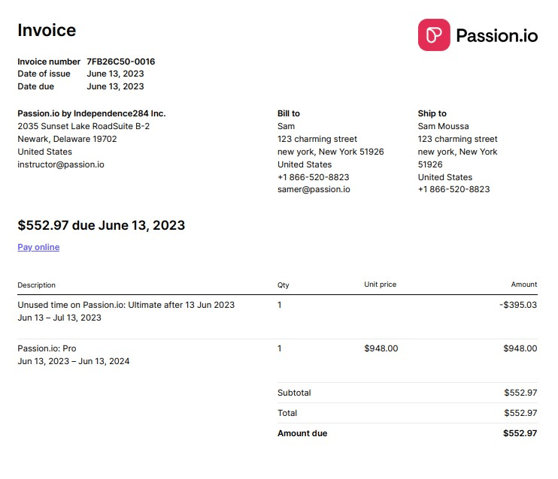
Receipt
- A confirmation issued after a successful payment
- Displays the payment method and transaction details
- Includes any refunds applied against an invoice
See sample below:
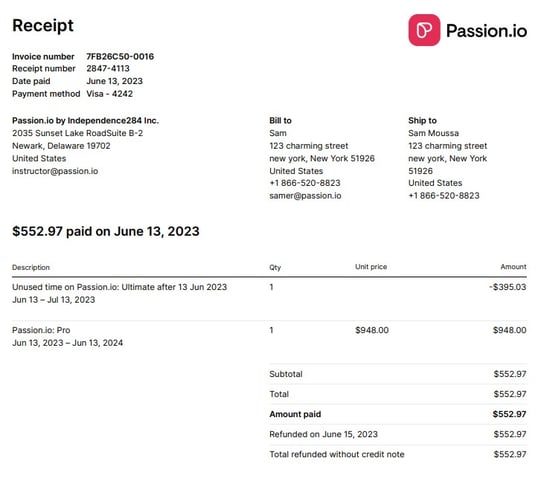
.png?width=185&height=50&name=Full%20Passion.io%20logo%20(white).png)