The Passion.io Welcome Screen
Want to have a vivid login page for your audience? In this article, you will learn how to set up your app's login page.
We are in the process of phasing out our Welcome Screen. Much of it is based on old code, which has various limitations. We have found that conversion rates are much higher when users go to the login/create an account screen.
What is the Welcome Screen?
It is the first screen your clients will see when logging in or signing up for the first time, so it needs to be catchy and appealing.
.png?width=300&height=450&name=Lesson%20(15).png)
What does it consist of?
- Background image/video "Mandatory":
- Click on the field to upload a file.
- Choose an image or a video; accepted file formats ⇒ JPEG / JPG / MOV / MP4
- Maximum file size ⇒ less than 500 MB.
- Minimum file resolution ⇒ 750 x 1336 pixels
- Once uploaded, the Welcome Screen checkmark will turn green.
.png?width=635&height=362&name=first%20impressions%20(30).png)
The Welcome Screen will not play any sound, even if you upload a video file with audio. The background field is designed to produce images only.
- Logo "Optional":
- Click on the field to upload a file.
- Minimum file resolution 110 x 110 pixels.
- It is recommended to go for a higher resolution, 1080 x 1080.
.png?width=635&height=259&name=first%20impressions%20(32).png)
- Testimonial Quotes "Optional":
Even though they are optional, they add more life to your app and can be utilized to speak to your audience and encourage them to sign up.
You can add as many as you want with no limitations.
-
- Click on Add Quote.
- The first field is for the message itself.
- The Second field could be utilized to enter the author/owner of the quote.
- Both are optional fields, yet filling them out is essential and does not leave them blank.
- Delete or rearrange the testimonials as you desire.
.png?width=635&height=362&name=first%20impressions%20(31).png)
The Testimonial Quotes do not appear on the Passion.io app; they are only viewable from your Web App or your Branded App downloaded from the App Store or Play Store.
Below is how your Welcome Screen would look to your audience from your web app and Passion.io app:
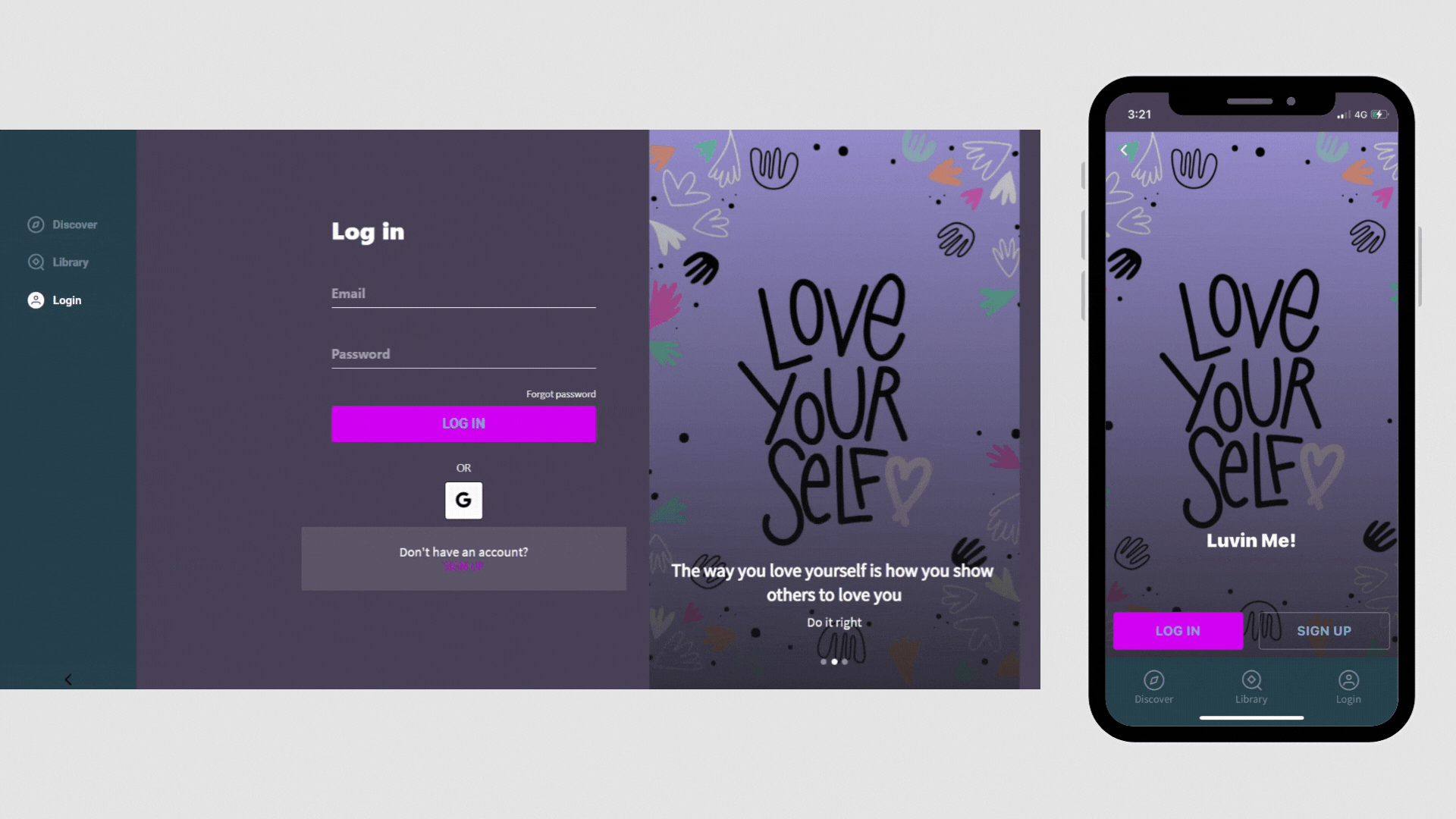
3. Frequently Asked Questions:
- Should I resubmit my app to Apple/Google if I changed my Welcome Screen?
Any changes to your Welcome Screen would require you to resubmit your app to Apple and Google.
Read more about when would you need to resubmit your app.
How to Publish an update to my iOS App
How to publish an update to my Android App
-
Why are my testimonials not showing?
Testimonial Quotes will not be available from Passion.io app, they will only be viewable from Your Web App or Branded App.
- I uploaded a video to the Welcome Screen background but the video is not playing the sound.
The Welcome Screen is designed to show as a background only even if you uploaded video with sound on it.
.png?width=185&height=50&name=Full%20Passion.io%20logo%20(white).png)