How to sell merchandise in your app
Adding value for your clients can be done by selling your merchandise in the app. Learn how to do it here!
IN THIS ARTICLE
1. How to create a lesson specifically for your merchandise
2. Frequently Asked Questions (FAQs)
You can create a lesson that links to an item or store, but direct purchases of physical products through your app are not yet available.
1. How to create a lesson specifically for your merchandise
- From your App, Web App, or Passion.io App, go to your Courses.
- Choose any of your Courses.
.png?width=635&height=200&name=Group%2012%20(3).png)
- Click on the + icon to add more content.
- You will see two options: a Lesson or a Sequence. Choose Lesson
.png?width=635&height=200&name=Group%2013%20(2).png)
- Add your content's details under a section.
.png?width=305&height=484&name=Lesson%20(1).png)
- Choose the text widget.
.png?width=300&height=197&name=Lesson%20(13).png)
- Type in a catchy Call To Action.
- Mark on the text to edit its format.
- Use the Hyperlink option to add the link to your store and products.
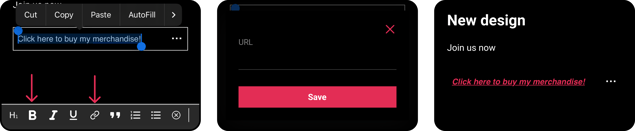
- Use other Lesson Widgets to enhance it with videos, images, and compelling text to persuade users to purchase your products.
Frequently Asked Questions (FAQs)
- What can I sell in my app?
The possibilities are endless! You can sell any merchandise, such as a book or T-shirt.
- What stores/websites are allowed to promote?
All websites are allowed such as Amazon, Shopify, eBay, Etsy, etc.
.png?width=185&height=50&name=Full%20Passion.io%20logo%20(white).png)