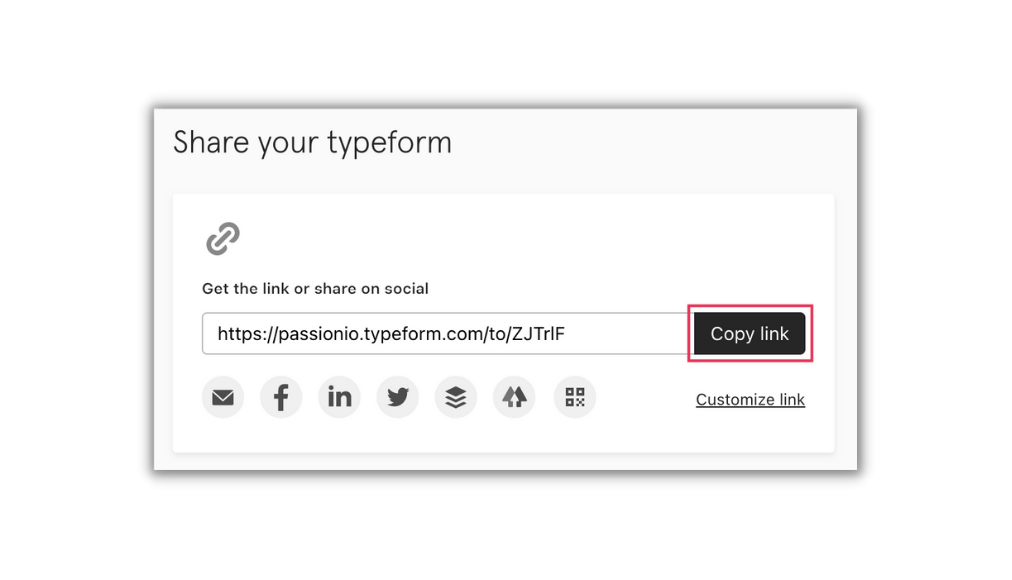How to use the Typeform widget
In this article, you will learn why and how to use the Typeform widget and keep your clients engaged!
IN THIS ARTICLE
1. What is the Typeform widget?
2. How to have a Typeform account?
3. How to add a Typeform widget?
4. Frequently Asked Questions (FAQs)
1. What is the Typeform widget?
The Typeform widget makes building quizzes, calculators, and worksheets easy. Use it to get feedback, check client progress, or help them take notes.
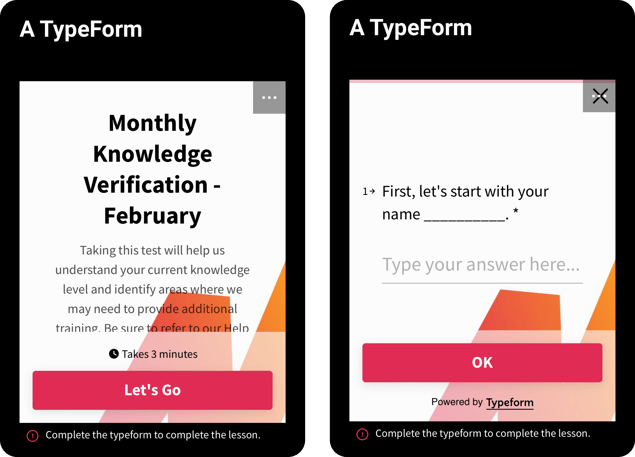
2. How do you have a Typeform account?
You can create a Typeform account here.
3. How to add a Typeform widget?
Here are the steps to add a Typeform to the platform:
- From your App, Web App, or Passion.io App, go to your Courses.
- Select the Course to which you would like to add the TypeForm.
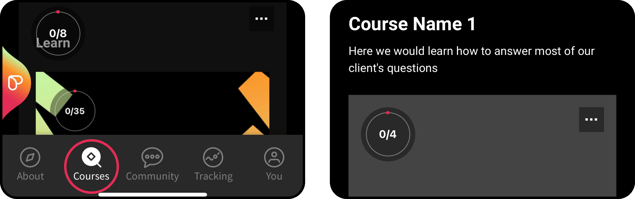
- Choose the Lesson to which you would like to add the TypeForm.
- Tap the (+) sign.
- Choose the TypeForm Widget.
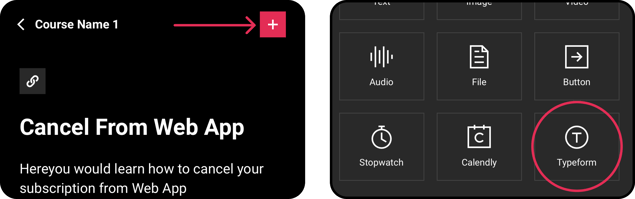
- Tap the added widget to add the TypeForm link.
- It is optional to have the TypeForm mandatory for Lesson completion.
- Add TypeForm.
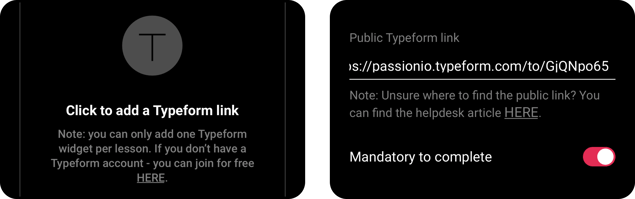
When you make it mandatory, the Complete button for the Lesson will be deactivated until your client submits the TypeForm.
How to find the TypeForm link:
- Log in your details to Typeform.com
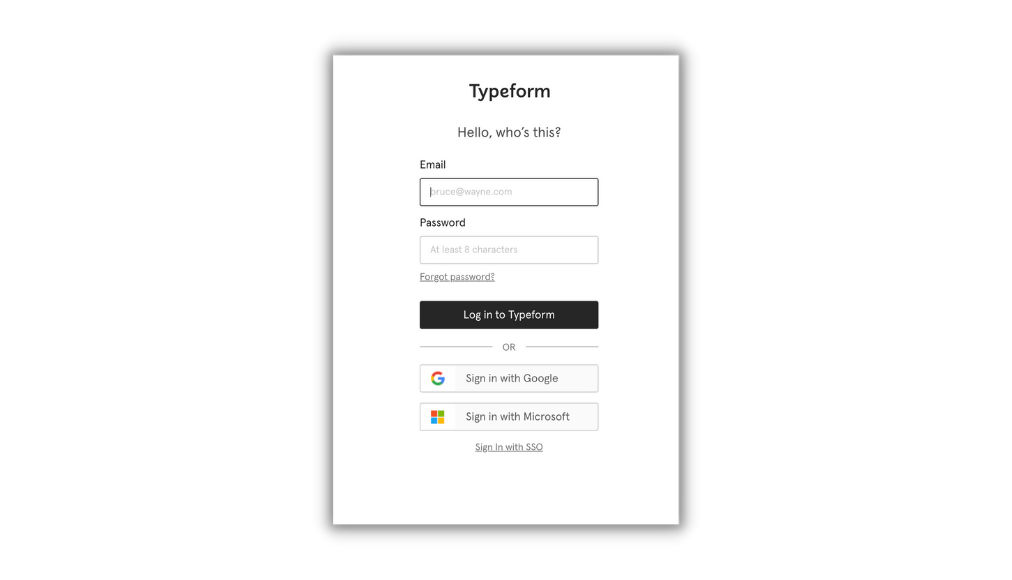
- Select the desired Typeform and click the share button on the top center.
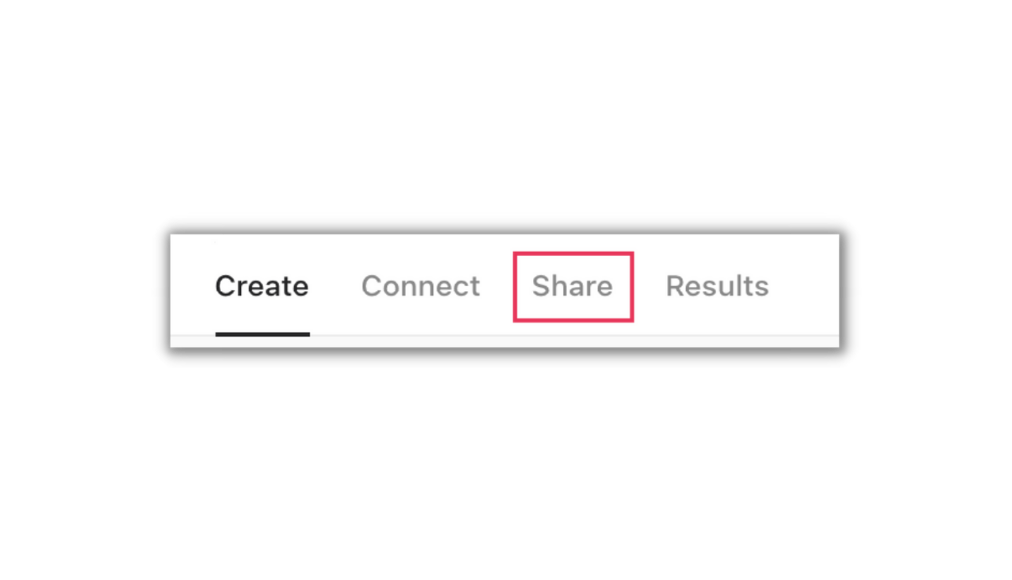
- On this page, you’ll find your Typeform public link on the left-hand side
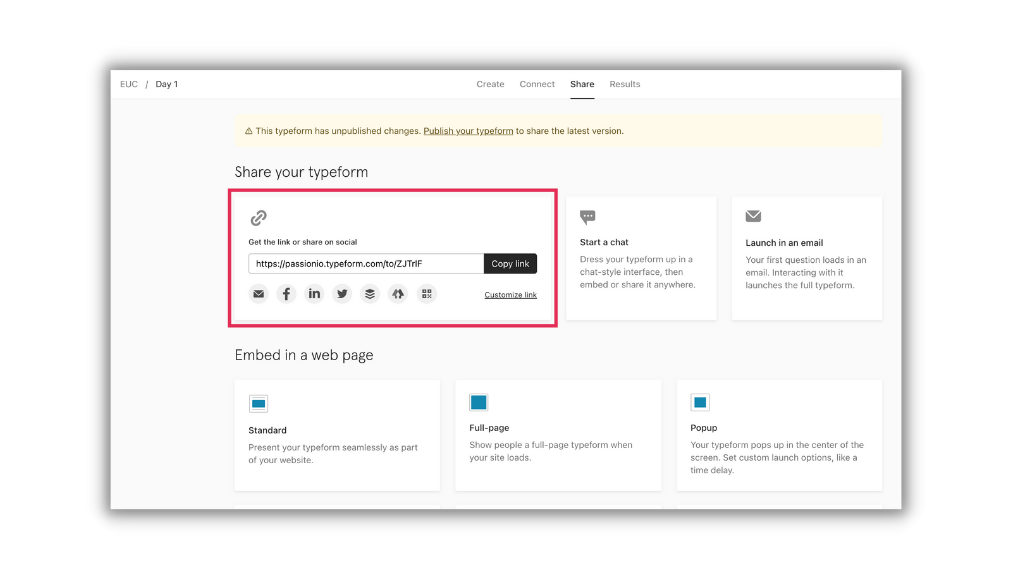
- Click the Copy link button and then go back to the Passion.io platform to paste it
When your clients answer the Typeform survey in your app, you can see their answers in your Typeform Account via Responses.
4. Frequently Asked Questions (FAQs)
- I'm using other online forms. Do you know if it will work with the Typeform widget?
Typeform Widgets are designed to accept Typeform links. They also accept Google Forms links in most cases, but they are not guaranteed to work every time as we only support Typeform links.
- When will other online forms be integrated with Passion.io?
We are constantly improving existing features and adding new ones.
- Can I use VideoAsk by Typeform as well?
Absolutely! The process is the same: create your VideoAsk, copy the link, and then go back to the Passion.io platform to paste it.
Note: If you are setting up responses with video, please let your clients know to manually allow mic & camera permission. Learn how to Troubleshoot your VideoAsk
- Can my clients receive their answers?
Yes! You can set up Respondent Notifications on your Typeform so your clients receive their answers in their mailbox. You can learn how here.
- What are the limitations of a free TypeForm account?
You can check out the features of a free TypeForm account here.
.png?width=185&height=50&name=Full%20Passion.io%20logo%20(white).png)