Canceling a user's subscription depends on their payment method: PassionPayments, third-party checkout, or in-app purchase. Follow these steps to manage their subscription.
IN THIS ARTICLE
1. Web App (PassionPayments)
2. External Checkout
3. In-App Purchase (App Store/Google Play Store)
4. Frequently Asked Questions (FAQs)
Clients who can't see the "CANCEL SUBSCRIPTION" button must cancel where they bought it. For instance, if purchased on the App Store, cancel there, not in Web App Account Settings. This rule is the same for other platforms.
1. Web App (PassionPayments)
a. If your user purchased through PassionPayments, you can share these instructions:
- Go to the web app (appname.passion.io)
- Sign in using your email and password
- Click on your Account in the top right corner ( you will see your photo if you uploaded one)
- Click on Settings
- Click on Manage Your Plans under Subscription & Payments
- Click on the subscription you would like to cancel
- Click on Cancel Subscription
b. As a creator, you can also cancel their subscription via Stripe:
For more information, please refer to Stripe’s How to pause or cancel subscriptions.
2. External Checkout
When you use an external checkout, your users must contact you to request a cancellation. They will not see the cancel button on their Profile Settings.
You can manually activate/deactivate your clients' subscriptions from your Users tab.
- Tap on Users.
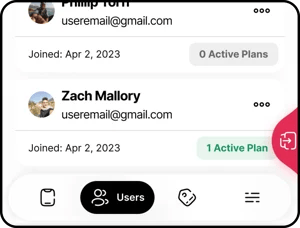
- Search for the app user using their email address.
- Tap on the user card.
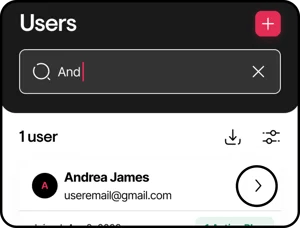
- Scroll to see active and inactive plans.
- Tapping Cancel will revoke your user's access to this Pricing Plan.
- Tapping Activate will grant your user access to this Pricing Plan.
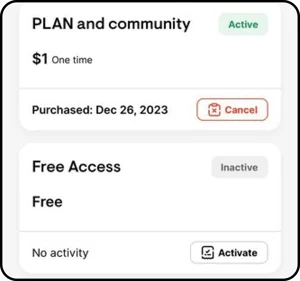
Remember to also cancel the subscription from your payment platform to ensure that your client will not be billed again.
3. In-App Purchase (App Store/Google Play Store)
If your users purchased via App Store/Google Play Store, you can share these steps.
a. App Store
- Open the Settings app.
- Tap Your Name on the top.
- Tap Subscriptions.
- Tap the subscription that you want to manage.
- Tap Cancel Subscription (If you don’t see Cancel, the subscription is canceled and won't renew.)
b. Google Play Store
- On your Android phone or tablet, open the Google Play Store.
- At the top right, tap the profile icon.
- Tap Payments & Subscriptions.
- Tap on Subscriptions.
- Select the subscription you want to cancel.
- Tap Cancel subscription.
4. Frequently Asked Questions (FAQs)
- Will my clients lose access to the app if I unpublish it from the store?
Your clients will not automatically lose access to the app or have their cancellation automatically terminated. However, new users cannot find and download your app.
- Can Passion.io Customer Support cancel the subscription via PassionMetrics instead?
Yes, we can cancel it from our end. However, we usually send a cancellation request to you so you can offer retention. Also, we only change your account settings or client subscriptions with your knowledge.
