How do I remove a plan or price from my App in Apple?
As part of our commitment for you to get the full autonomy and the ability to make changes to your app, you can use this article to remove a plan/subscription from your app in Apple. This is only applicable if your app is already published on your own Apple Developer Account.
Please follow the following steps to remove a plan/ price from your app in the Apple App Store.
1. Log in to https://appstoreconnect.apple.com/login
2. Select My Apps
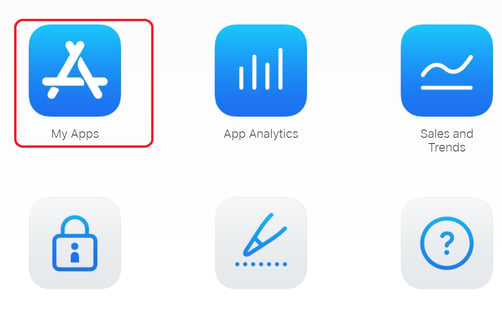
3. Once you have selected the App, go to the In-App Purchases section > Manage
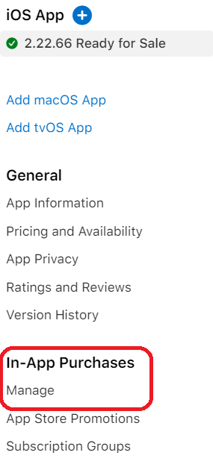
4. Select the In-App purchase you want to manage
5. If you want to delete the In-App purchase to prevent new subscribers to sign up for this price, you can untick the Cleared for Sale tick box.
Important note: Once unticked, this price will no longer be available to new users (may take 30 days to take effect) but existing users who signed up for this price in the past will still continue with their membership and access to the app.
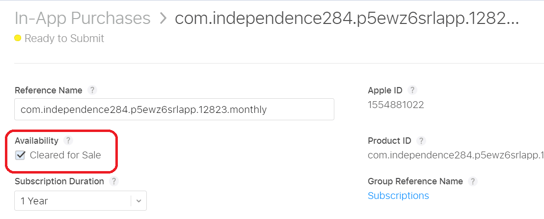
6. Accept the terms and conditions, then click on Save.
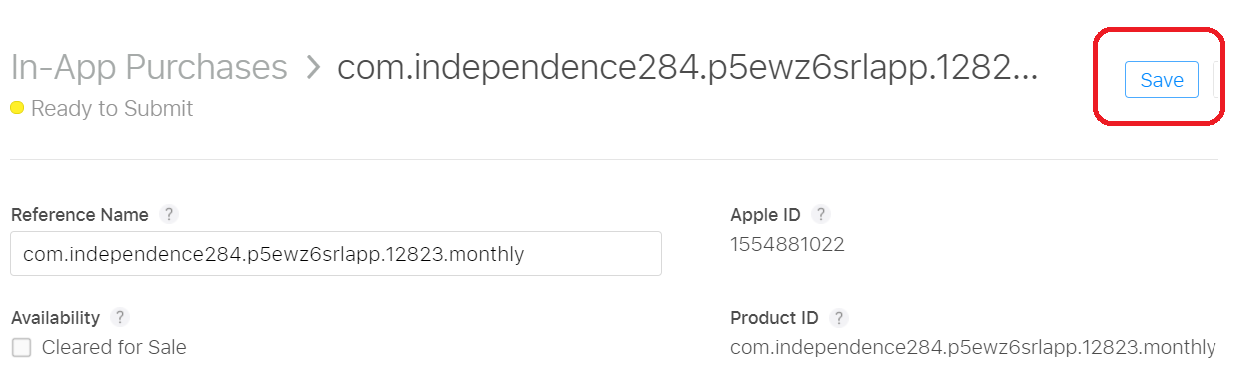
Not a PassionFighter yet? Click here to join us!
Note: Feedback to articles are anonymous so we will not be able to reach back out. For other concerns/questions, please use the contact form and we will get back to you as soon as possible.
.png?width=185&height=50&name=Full%20Passion.io%20logo%20(white).png)
