This article will guide you on how to set up email notifications to be sent to you and/or your clients whenever they complete a lesson.
IN THIS ARTICLE
1. Connecting your Zapier account to your Passion.io account
2. Step 1: Setting up a Trigger
3. Step 2: Setting up an Action
4. Step 3: Test the notification
5. Frequently Asked Questions (FAQs)
How to get notified/ notify your clients when they complete a lesson using Zapier
1. Connecting your Zapier Account to your Passion.io Account
To connect your Zapier Account to your Passion.io Account, check this article.
There are 2 steps to be completed to get notified/notify your clients when they complete a lesson.
1. Create a trigger
2. Set up an action
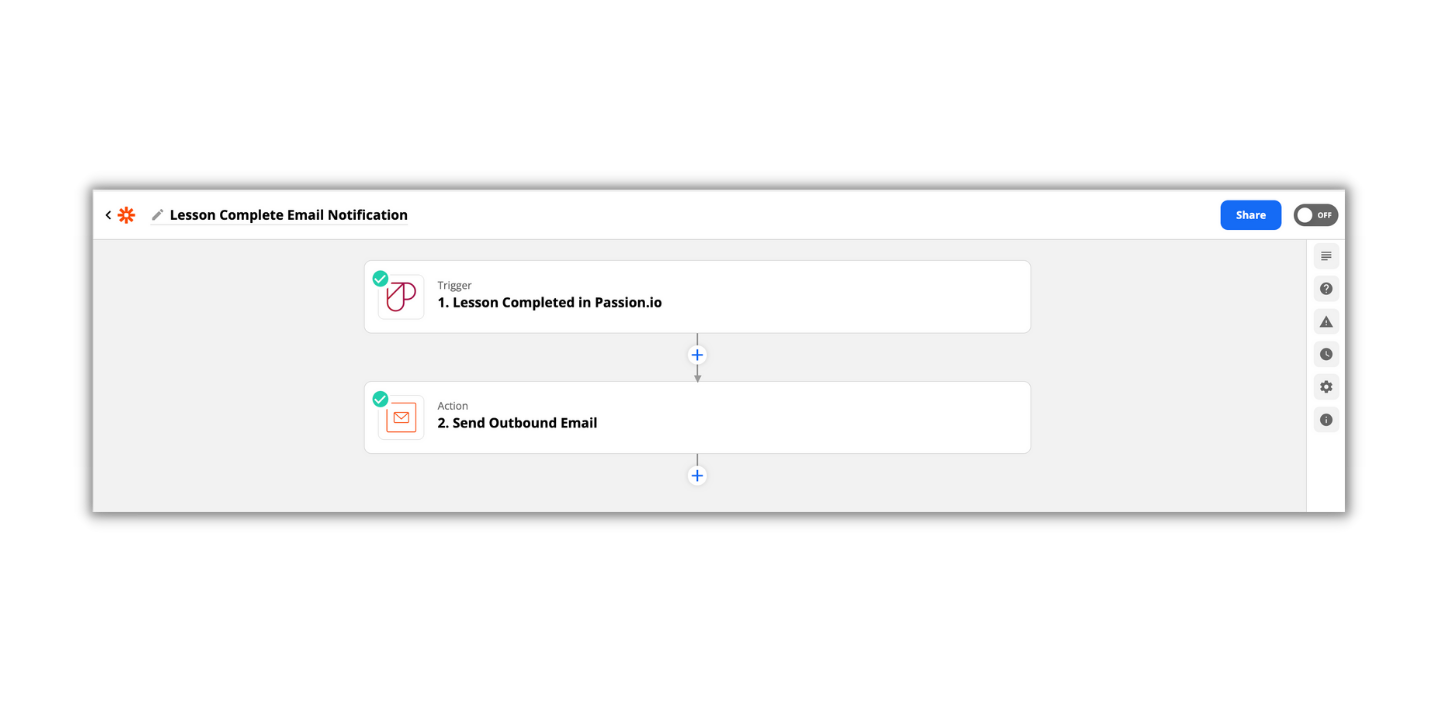
2. Step 1: Setting up a Trigger
- Choose App & Event: Passion.io > Lesson Completed
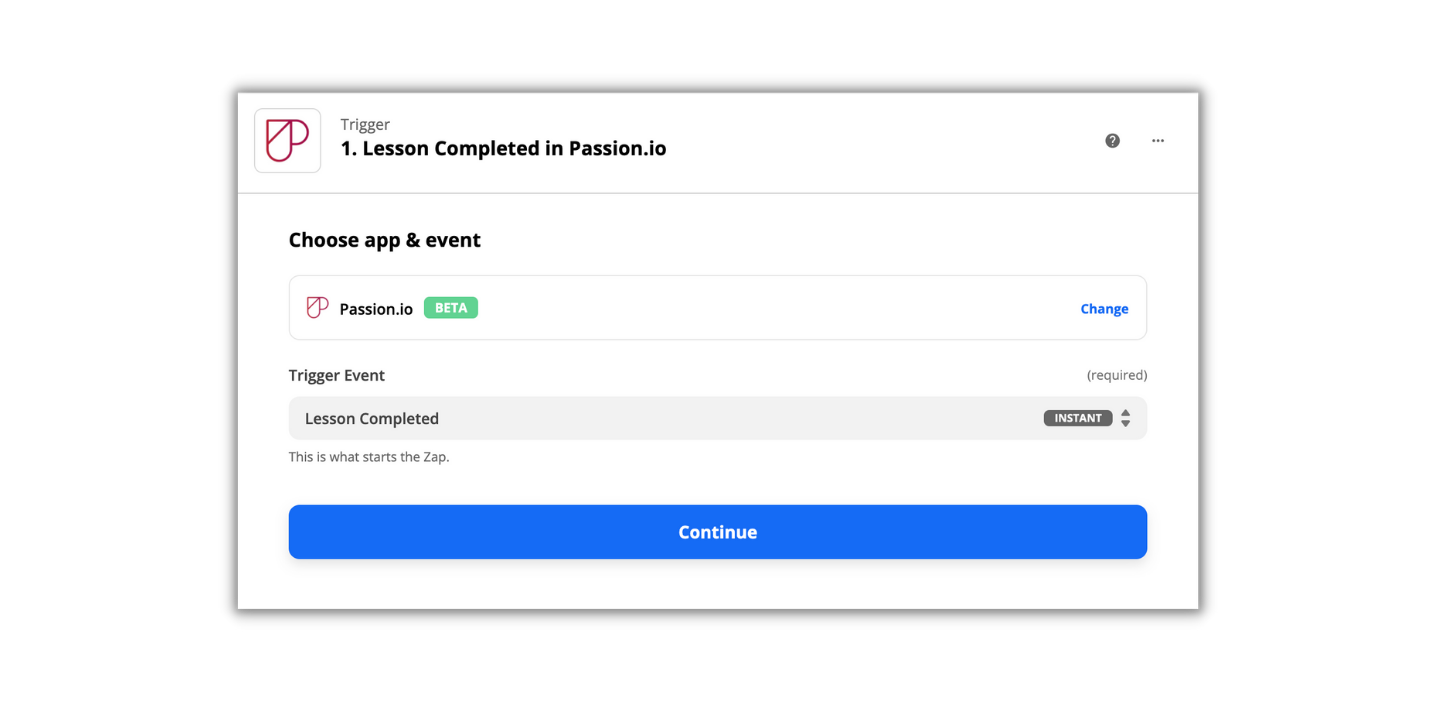
- Choose an Account: choose your Passion account
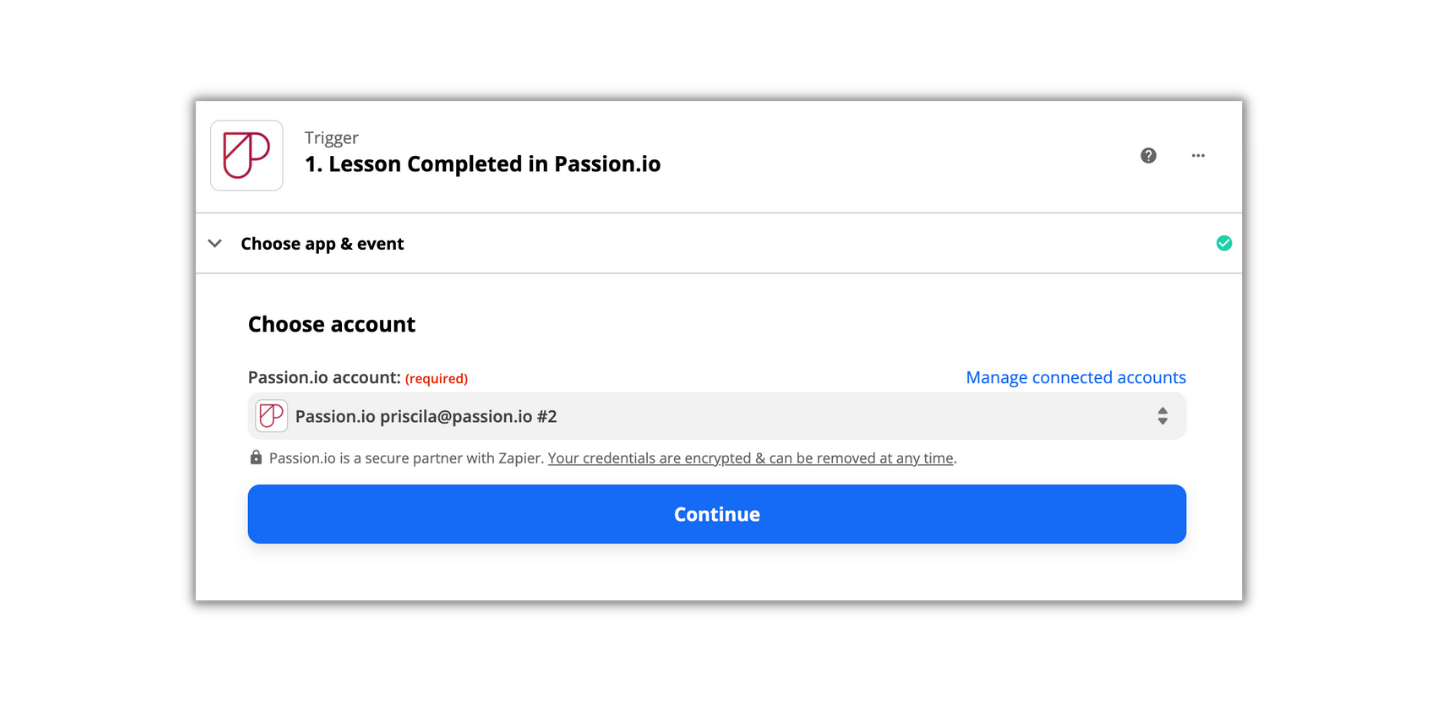
- Set up trigger: You can choose all lessons or specific ones
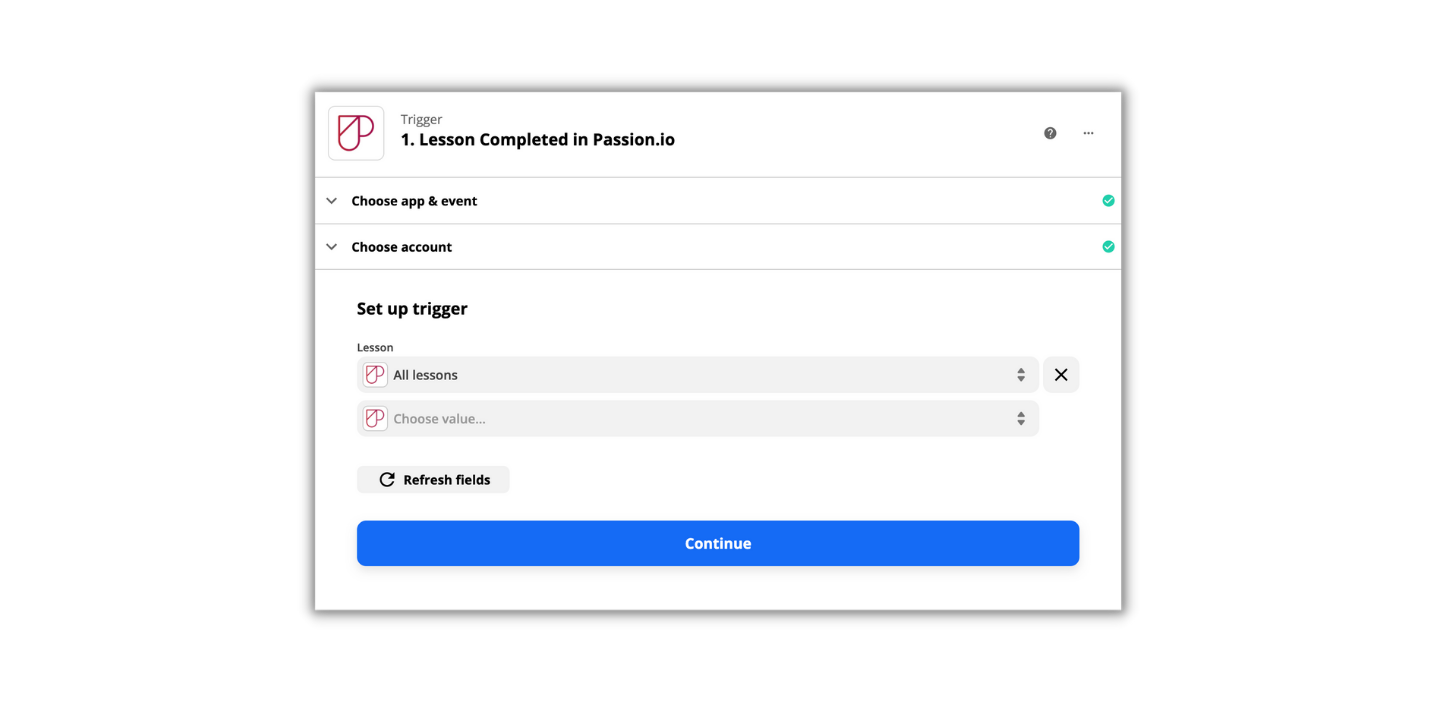
- Test trigger: The test should be successful to move forward
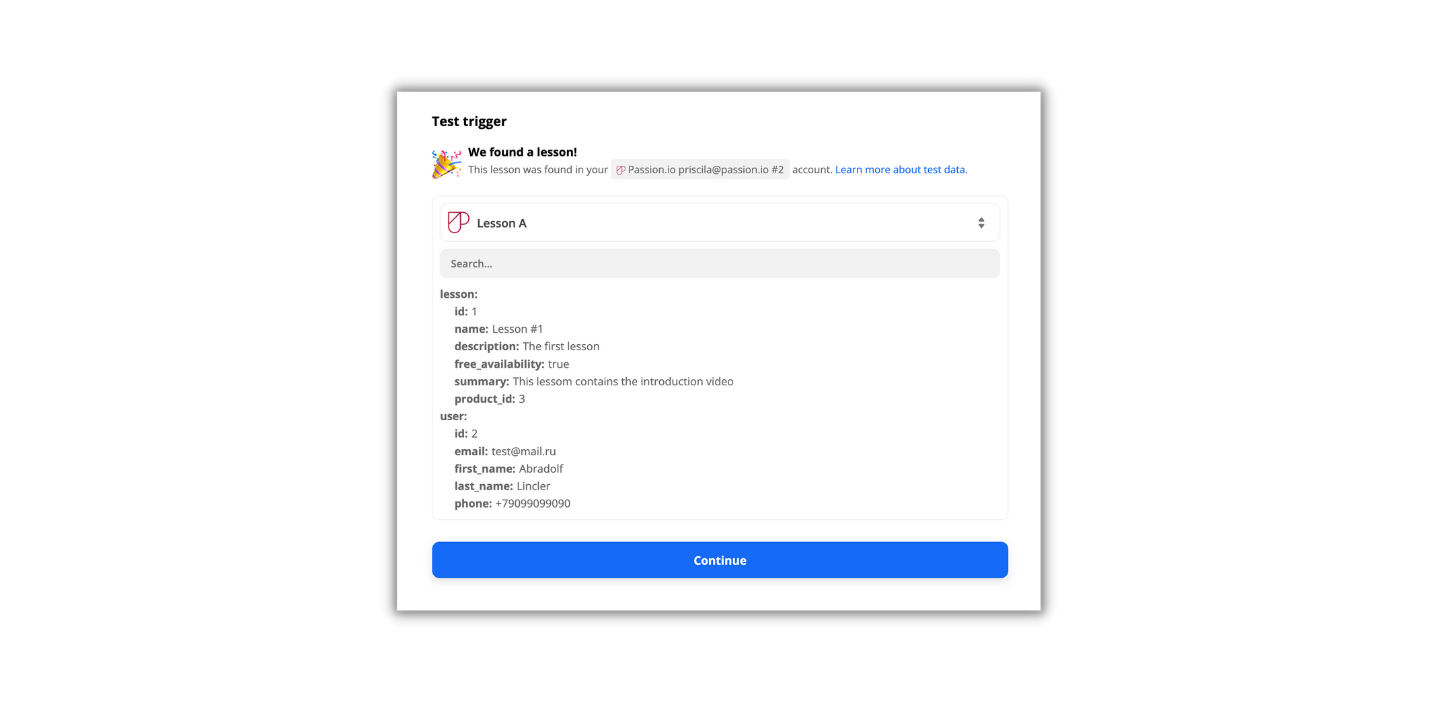
3. Step 2: Setting up an Action
- Choose App & event: Recommend: - Email by Zapier > Send an outbound email
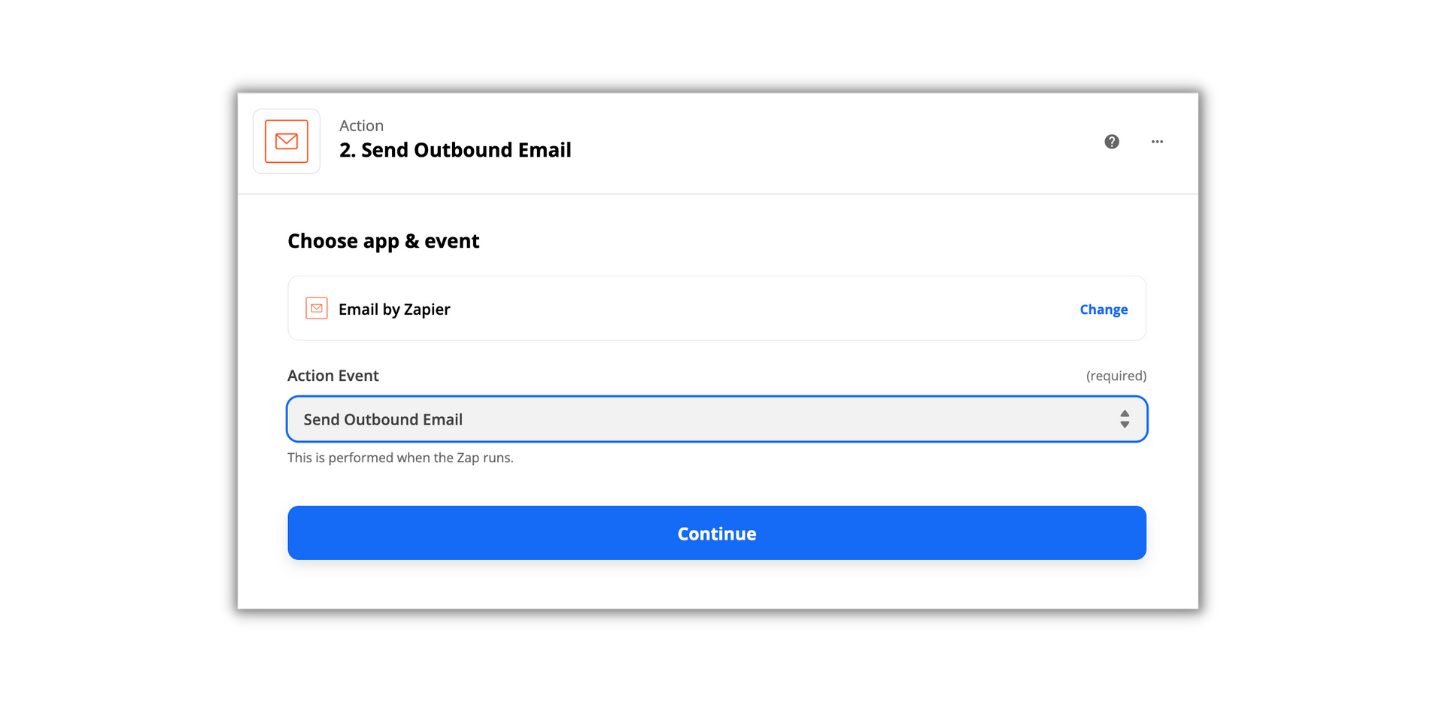
- Set up an action:
• Enter your email address- to notify yourself
• Select user email - to notify your clients
• Set up the email subject and body
• Choose the name you want to send the email from and the email address for replies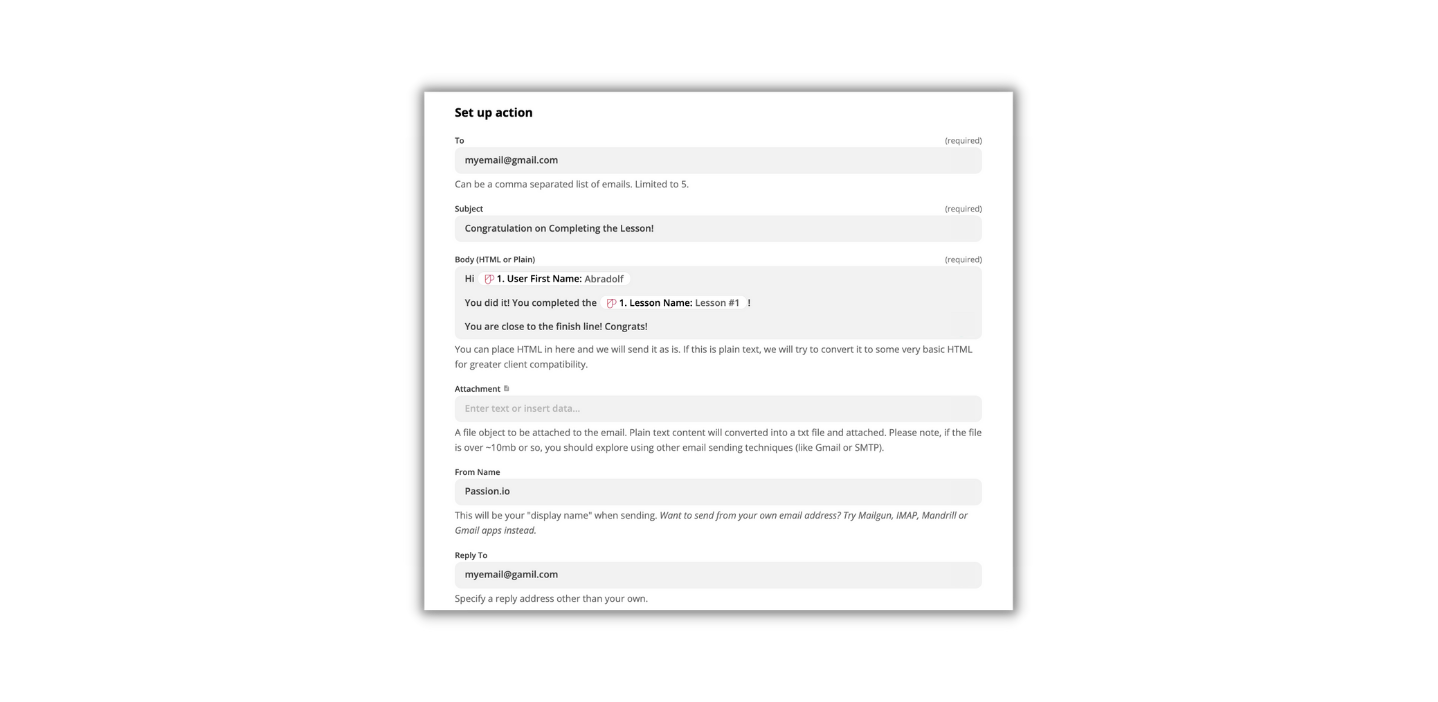
- Test action: The test should say successful and don't forget to turn on the Zap
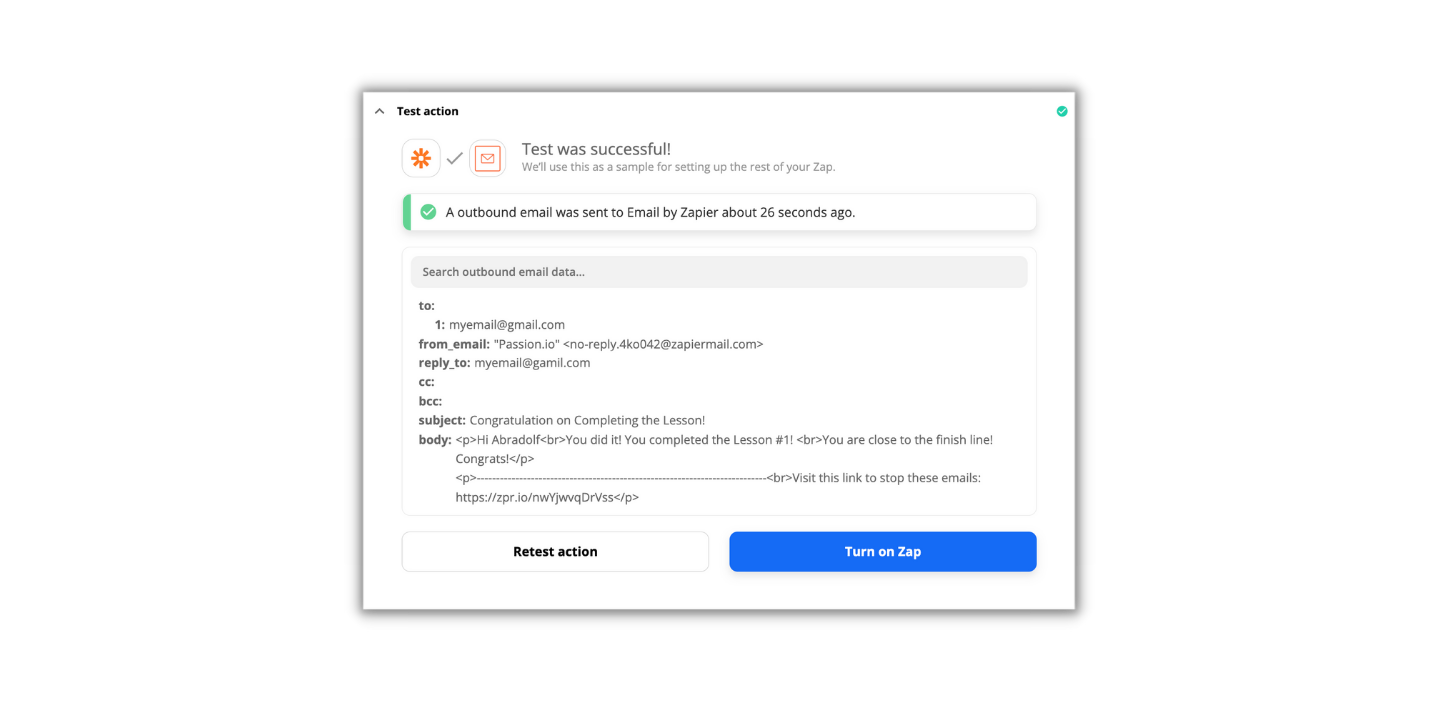
4. Step 3: Test the notification
Try completing a lesson in your app and check if you receive a notification
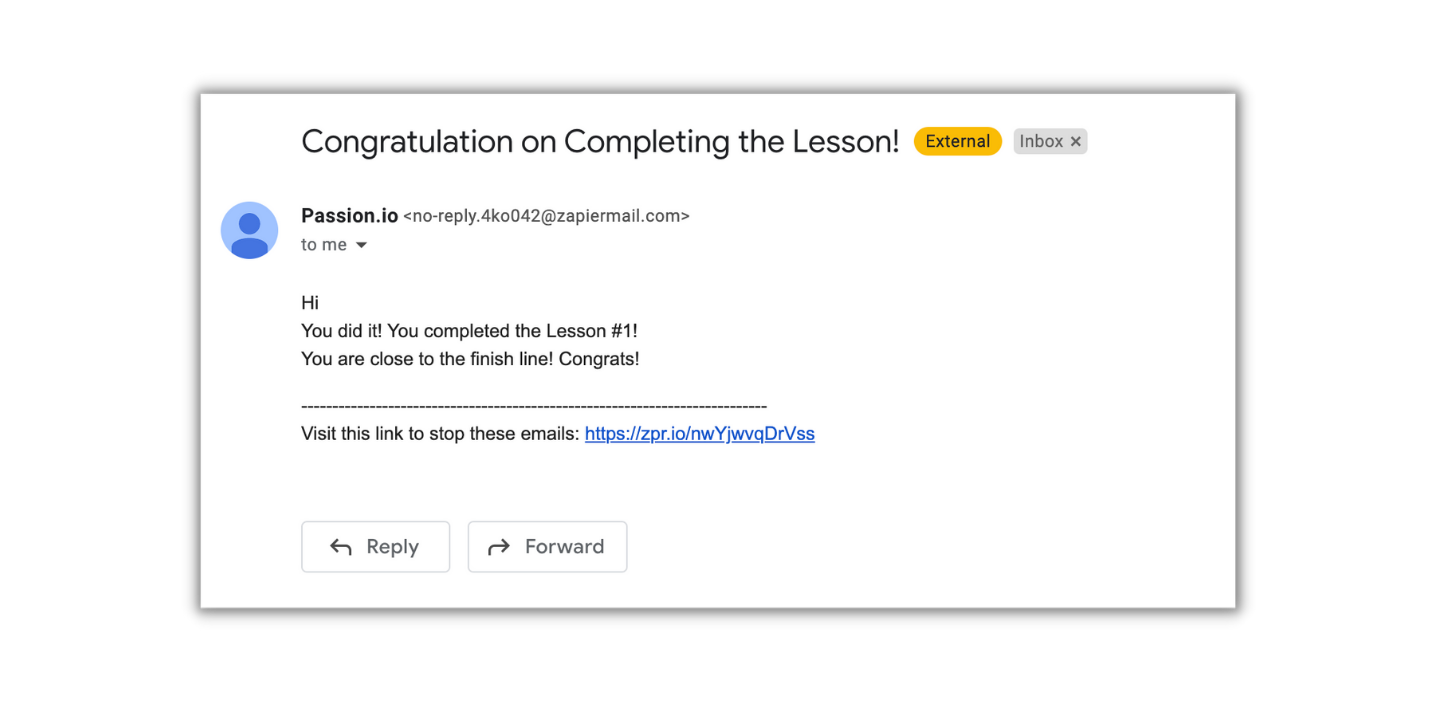
5. Frequently Asked Questions (FAQs)
1. Can I use a different tool to send an outbound email other than an Email by Zapier?
Yes. You can use any email marketing software that can be integrated with Zapier.
SUGGESTED ARTICLES
- How to use Zapier with Passion.io
-
How to get notified/ notify your clients when they submit habit tracking using Zapier
- How to get notified/ notify your clients when they comment in the community using Zapier
Still have questions that were left unanswered? Check out our other categories for more information or use the search bar on top to find specific keywords.
Not a PassionFighter yet? Click here to join us!

