How to Cancel Your Passion.io Subscription
How to cancel your Passion.io subscription, and learn what happens to your app when you do.
In This Article
Before You Cancel
We're sorry to see you go! 😢 Our Support team would love to help with your Passion.io account to see if there's anything we can do to improve your experience. Please contact us here.
After You Cancel
Your Account
- Canceling your subscription will cancel all future payments and access to your account (this includes access to your Passion Dashboard and app content) at the end of your current billing period.
- On the date your account is set to cancel, you won't be able to access your account or make edits anymore.
- You will lose access to training courses within the PassionFighters app, such as the Expert Unleashed Challenge and Expert Freedom. However, you will keep access to standalone courses you previously paid for in full, like the Impact Accelerator Masterclass.
Your Users
- It is your responsibility to cancel all existing subscriptions from your End Users; otherwise they will keep getting charged.
- If you have an app in the iOS or Google Play stores, it will need to be removed. You are expected to cooperate with this removal as necessary, in coordination with our Apps team (Please see Section 5.d.vi of our Terms of Service).
Your Content
- When you cancel your subscription, we delete all content and data within appropriate time frames and aligned with our Terms of Service (usually 3-6 months).
- Many creators return after canceling, and we want to make it easy for you to pick up right where you left off. By keeping your data temporarily, we can preserve your previously created content and settings, saving you time and effort if you decide to come back. Please note we cannot guarantee content retention beyond 3 months after cancelling.
- If you would prefer to have your data deleted immediately, we’re happy to do so. Just let us know by sending an email after canceling your subscription, and we’ll take care of it.
Your App Store Listings
- When your subscription cancels at the end of the billing cycle, our App Submissions team will unpublish your App Store Listing(s). This will ensure new users can’t download the app.
- Alternatively, you can unpublish your app right away by following the steps in this help center article.
Not ready to leave yet?
You can also downgrade your plan instead of canceling. This way, you keep access to your content and community at a lower cost.
To downgrade, Go to More > Account Settings > Manage Plan > Update Plan.
Canceling Your Passion.io Subscription
To Cancel Your Passion.io Susbcription
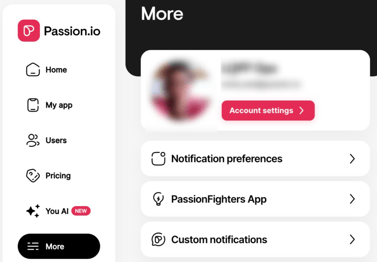
- Go to Admin > More > Account Settings.
- Click Billing Details.
- Click Cancel Subscription.
30-Day Money-Back Guarantee
If you cancel your subscription within the first 30 days, you're eligible for a full refund under our money-back guarantee.
To request a refund, follow the steps above to cancel your subscription before contacting us here.
.png?width=185&height=50&name=Full%20Passion.io%20logo%20(white).png)