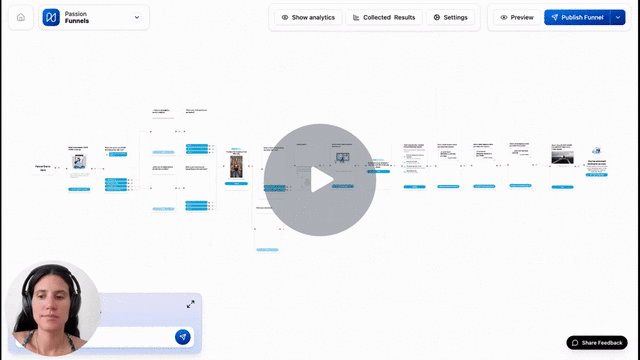Create Multiple Funnels
Build separate funnels for different campaigns, audiences, or goals to improve your results.
IN THIS ARTICLE
You can create unlimited funnels in your account. Having multiple funnels helps you target different audiences, test different approaches, or run separate campaigns.
When You Need Multiple Funnels
Create separate funnels when you have:
- Different audiences - beginners vs. advanced users need different messaging
- Different audiences - Instagram visitors vs. email subscribers expect different content
- Different goals - lead generation vs. direct sales require different approaches
- Special campaigns - holiday sales, product launches, or limited-time offers
Create a New Funnel
From Templates
- Click Start from Template on your home screen
- Choose a template that matches your goal
- The template loads with pre-built content
- Edit the content to match your specific offer
- Click Publish Funnel when ready
From Scratch
- Click New Funnel on your home screen
- Enter a name for your funnel
- Click Create
- Choose to build with:
- AI prompts - describe what you want and let Paige AI build it
- Manual building - add cards yourself
- Add your content and connect the cards
- Always add an ending card
- Click Publish Funnel when ready

Frequently Asked Questions
How many funnels can I create?
Unlimited.
Should I make a new funnel or edit an existing one?
Make a new funnel if you're targeting different people or testing a completely different approach. Edit an existing funnel for small changes to text or design.
Can I clone a funnel to use for a different campaign?
Yes, use the Clone feature to copy any existing funnel. Then edit the copy for your new campaign or audience.
.png?width=185&height=50&name=Full%20Passion.io%20logo%20(white).png)