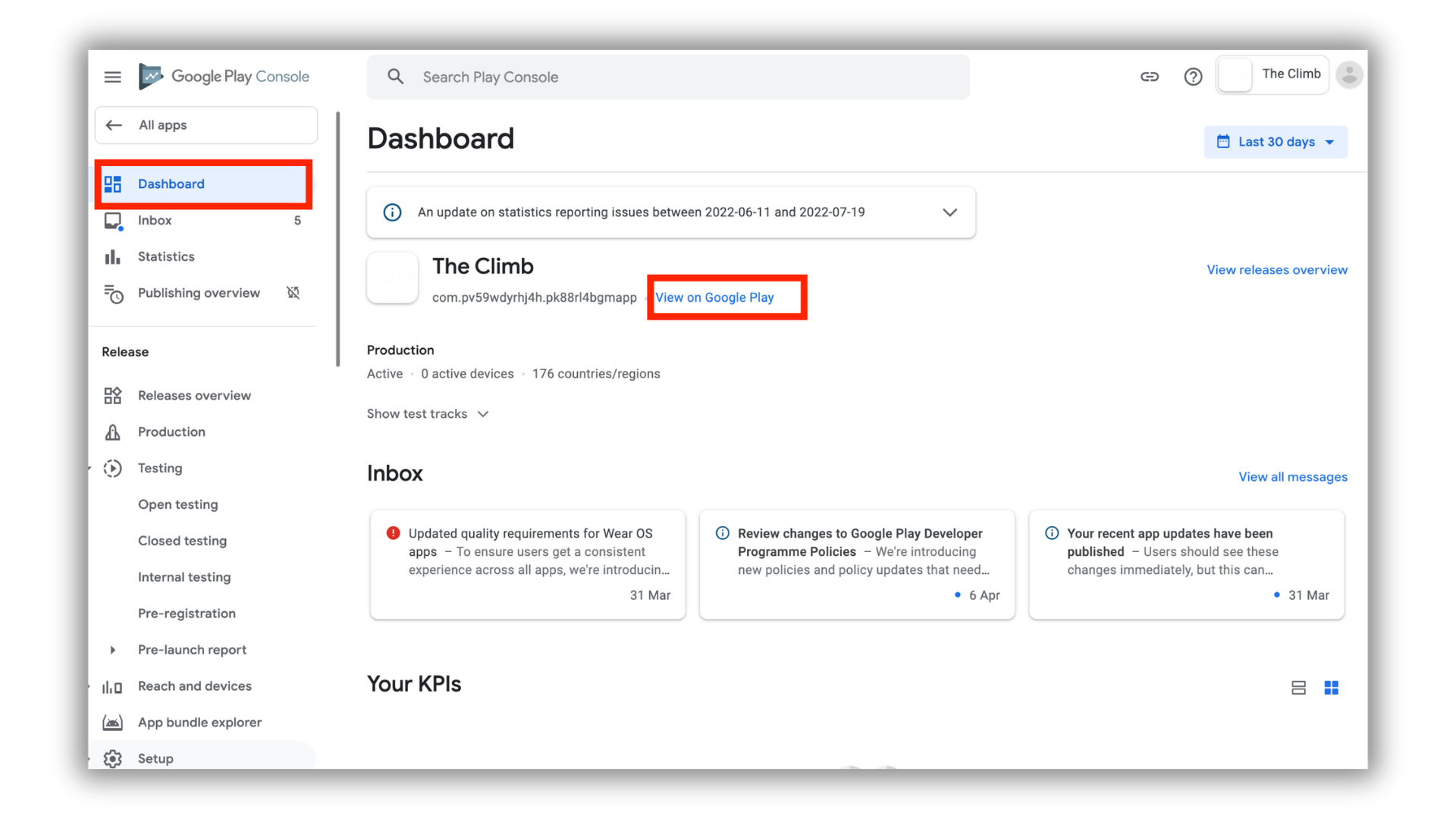Learn how to get leads and prospects to go directly to your App Store Listing.
You can use the iOS and Android App link in various ways such as:
- Social Media posts.
- Group/direct messages on social networking apps.
- Email/marketing campaigns.
IN THIS ARTICLE
1. Get the App Link for iOS
2. Get the App Link for Android
1. Get the App link from your iOS Developer Account:
- Login to your App Store Connect Account, then click on My Apps.
- After clicking on your App, under General, click on App Information.
- Under Additional Information, click on View on App Store.
- Copy the link to your app to utilize whenever you desire.
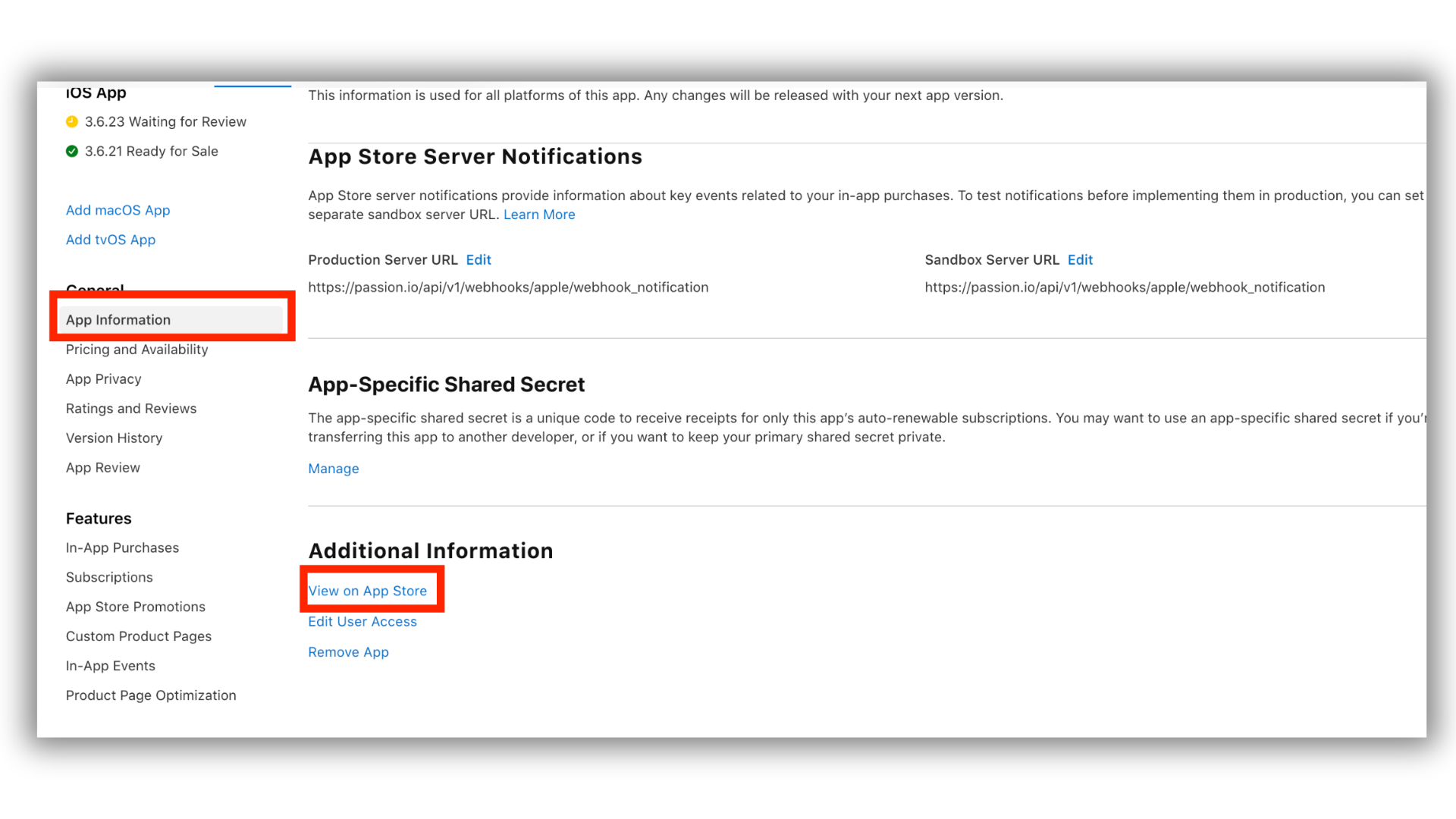
Alternatively, If your App is live on iOS App Store and you have an iOS Device you can follow the below steps:
- Go to the App Store from your iOS Device.
- Search for your App.
- Once you find it, click on it.
- On the right side, click on the send icon "square with an arrow pointing up"
- Choose the first option to Copy Link.
Both methods would achieve the same result of having a link to your app that you can use.
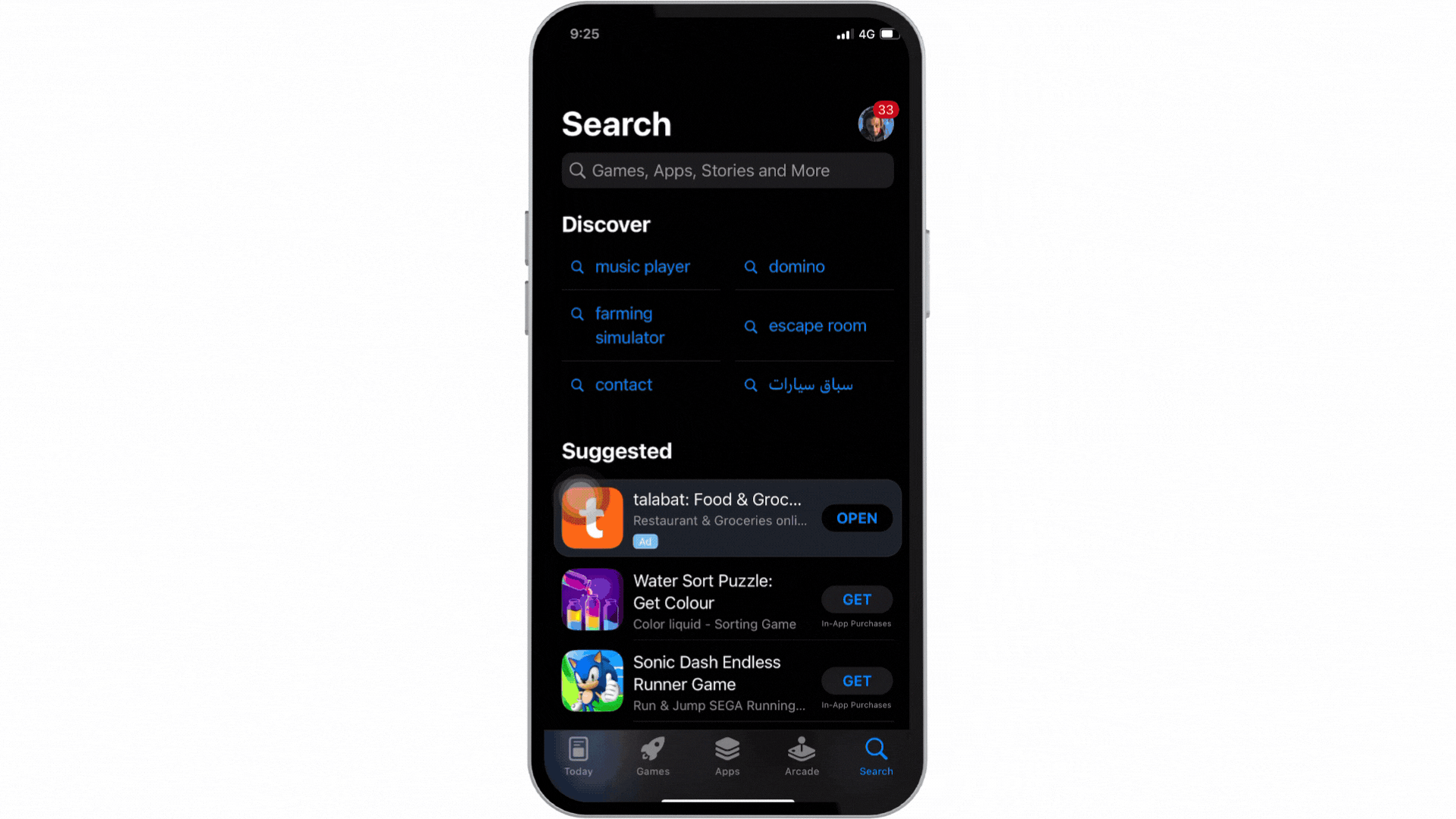
2. Get the App link from your Google Developer Account:
- Login to your Google Play Console, from All Apps, click on your App Name.
- From Dashboard, click on View on Google Play.
- Copy the link to your app to utilize whenever you desire.