This guide will help you adjust your email settings to ensure you receive all updates from the Passion.io team.
In this article
Why This Matters
When you reach out to our support team, we want to make sure you get our response as quickly as possible. By taking a few simple steps now, you can prevent communication delays and stay updated on important information about your app business.
Solution 1: Add Passion.io to Your Contacts
Adding our email addresses to your contacts list is the most effective way to ensure our messages reach your inbox. Here's how to do it for popular email providers:
Gmail
- Open an email from Passion.io
- Hover your mouse cursor over the sender's email address
- Click the "Add to Contacts" button that appears
- Additionally, you can mark our emails as "Important" by clicking the star icon
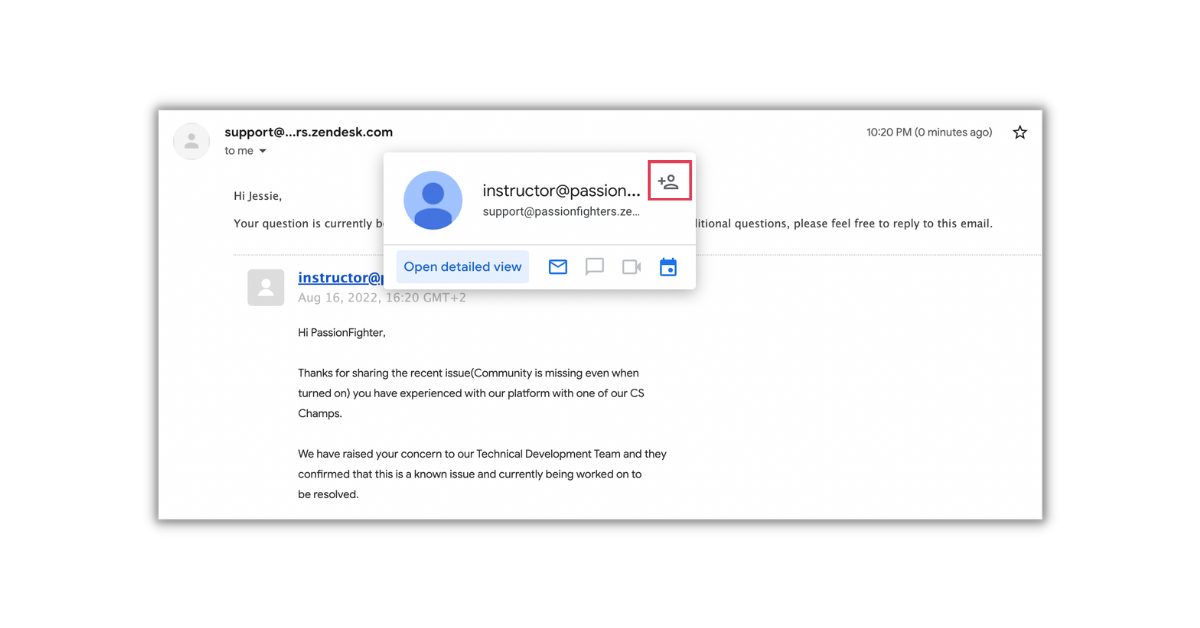
Yahoo Mail
- Click on the ellipsis (three dots) beside the Spam tab
- Select "Add Sender to Contacts"
- Fill in the required details
- Click "Save"
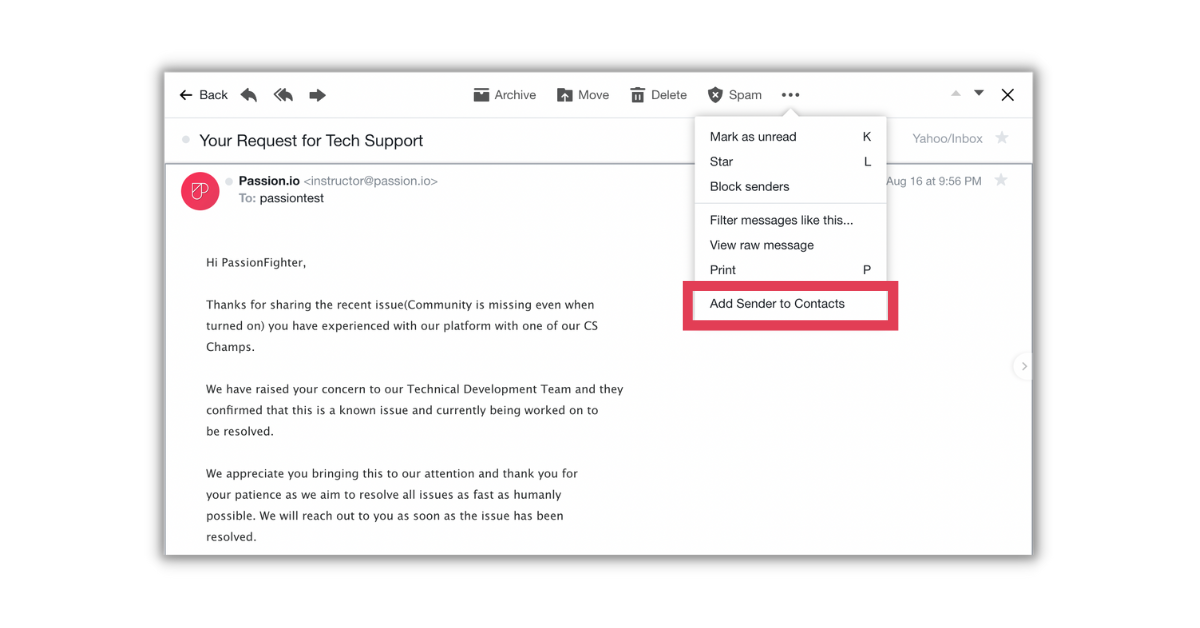
Outlook
- Open an email from Passion.io
- Hover your mouse cursor over the sender's email address (instructor@passion.io)
- Click on the ellipsis (three dots)
- Select "Add to contacts"
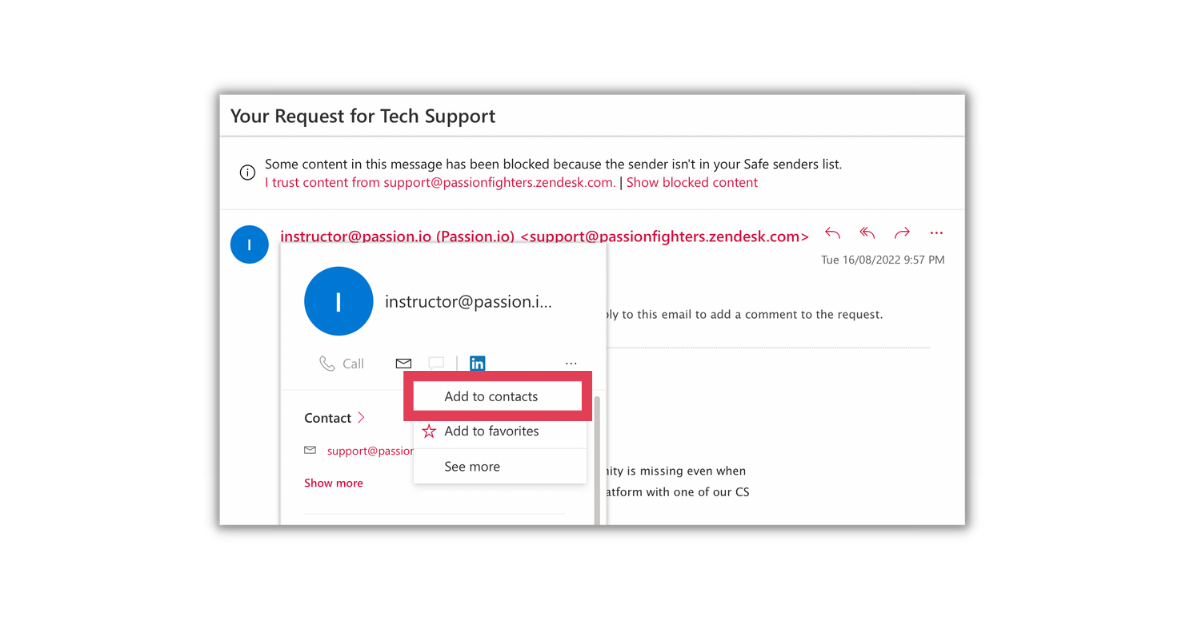
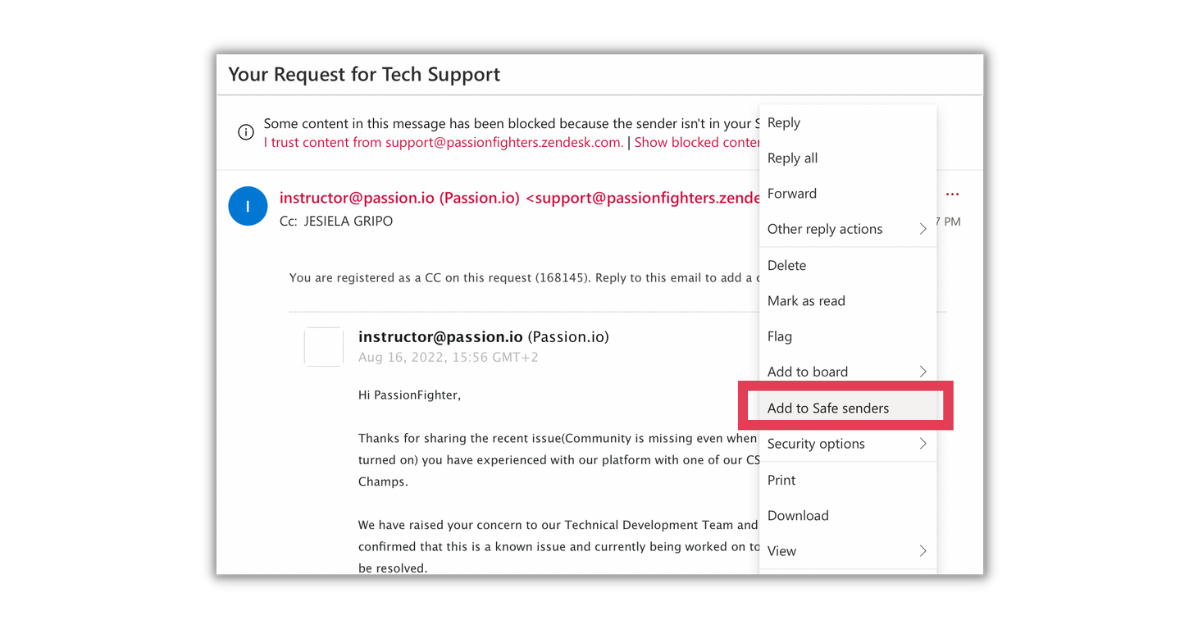
The extra step will ensure that no email from Passion.io will go to Junk folder.
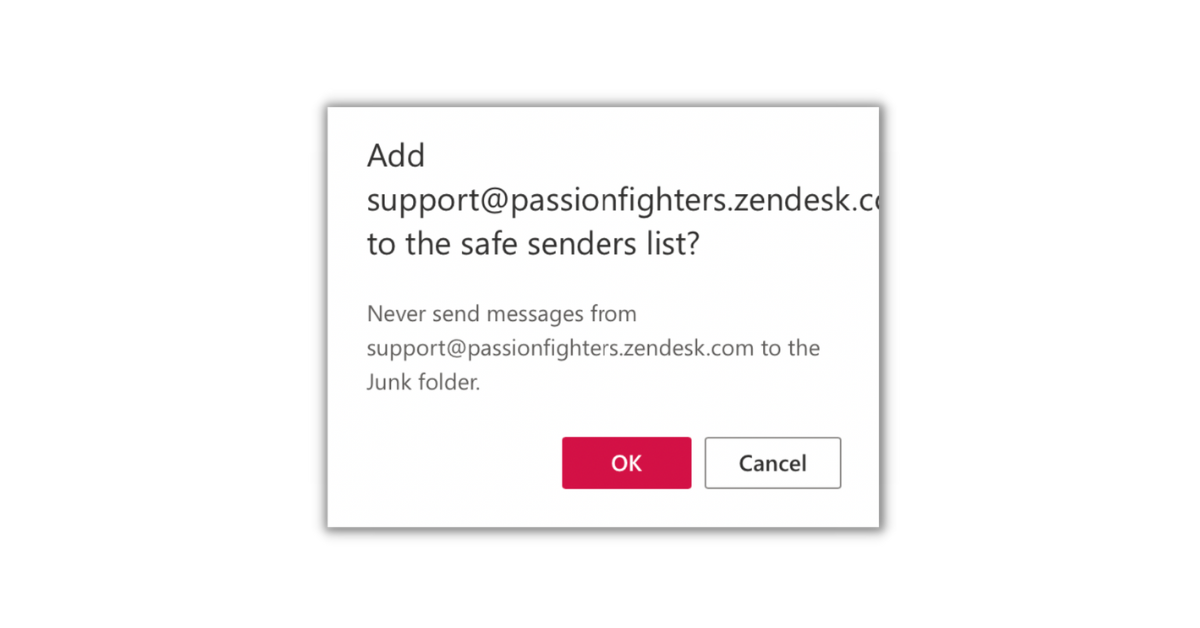
Solution 2: Mark Passion.io Emails as "Not Spam"
If our messages have already been sent to your spam folder, here's how to rescue them and prevent future occurrences:
Gmail
- Check your Spam folder and also the Promotions tab
- Select the Passion.io email
- Click "Not Spam" at the top of the message
- The email will be moved to your inbox, and future messages are more likely to arrive there
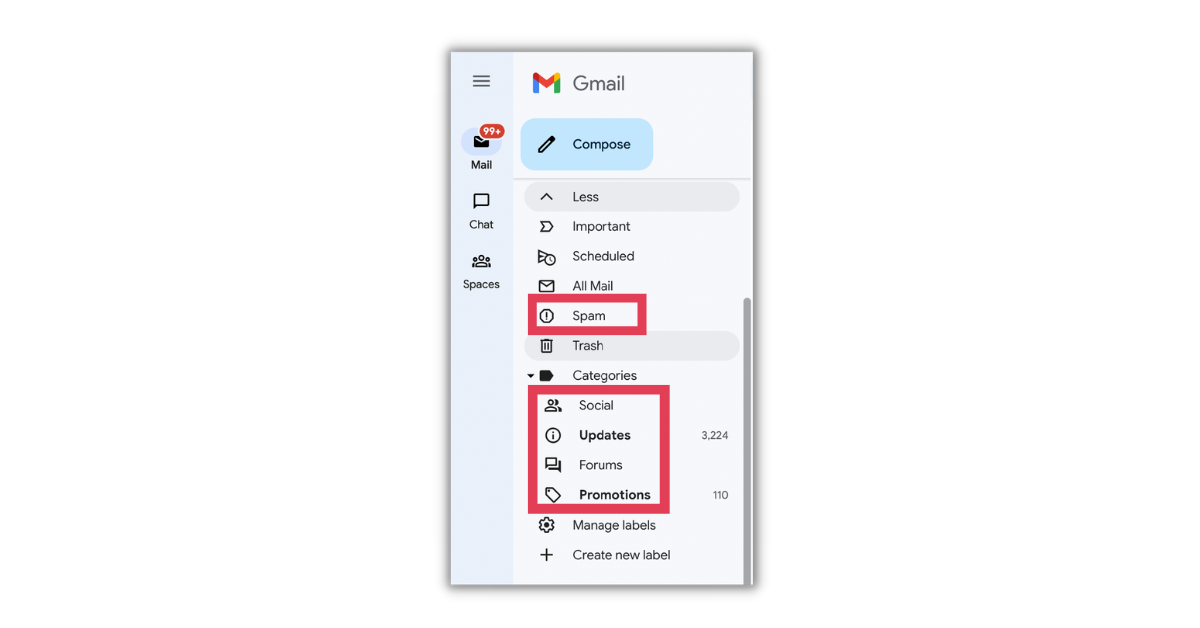
Once you have located the email, click on “Report not spam”

Outlook
- Go to your Junk folder
- Search for emails from instructor@passion.io
- Open the email
- Click "It's not Junk"
- Click "OK" when you see the "Mark as Not Junk" prompt
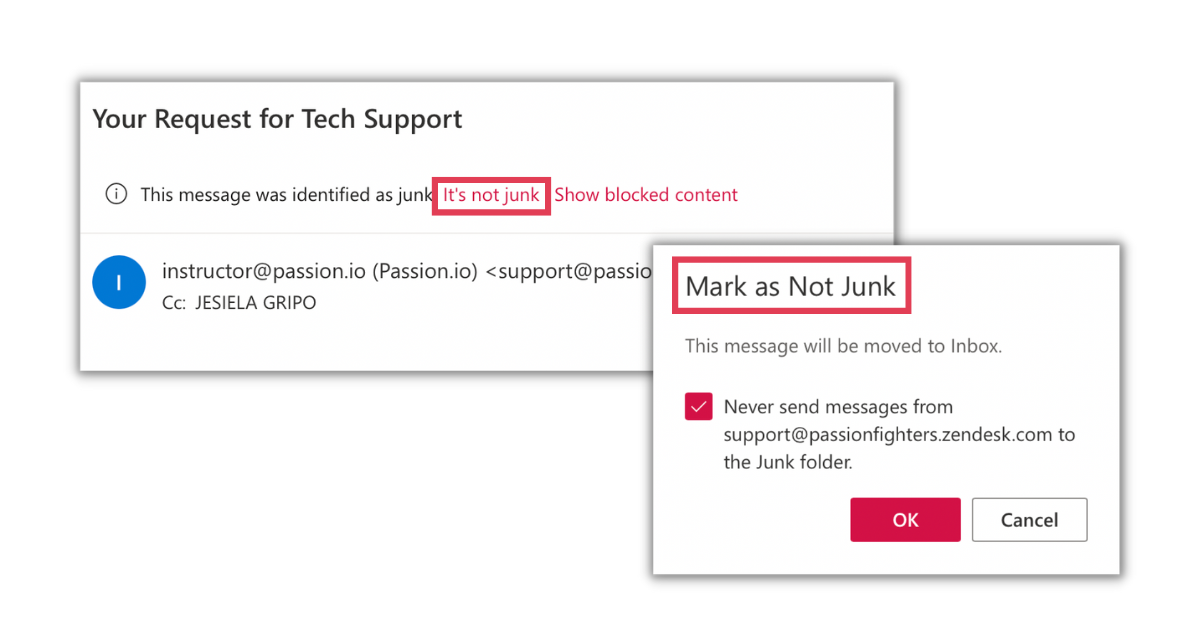
Yahoo Mail
- Check your Spam folder
- Find and open the Passion.io email
- Click "Not Spam" at the top of the message
Keep an Eye on These Email Addresses
To ensure you don't miss any important communications, add these Passion.io email addresses to your contacts:
- instructor@passion.io (Support Team)
Still Having Issues?
If you've followed these steps and are still not receiving our emails, please reach out to us.
