At Passion.io you are never alone! We are here to help you all the way, from logging into your account to getting your app LIVE. Follow this article to learn how to request your Setup call, Support call, or App Submission call for FREE.
IN THIS ARTICLE
1. Setup call
2. Support call
3. App Submission call
4. Cancel/ Reschedule a call
5. Frequently Asked Questions (FAQs)
You can already get started with the Expert Unleashed Challenge while waiting for your Setup call schedule. Please check this article to see where to find the courses included in your purchase - How do I access my training courses?
Please note that all our calls are on a scheduled basis and are FREE of charge.
1. Setup call
The Setup call is a 1-hour group zoom call with a PassionCoach and is scheduled after signing up. The goal of this call is to show you how to navigate the platform, let you know what the first steps are, and make sure that you are set up for success! This is a group call so other PassionFighters (who are on the same stage as you) might also join the call.
You will only need to take this call ONCE (refer to Support Call information below if you are done with the Setup Call).
Booking your Setup call with our PassionCoaches is essential to:
✔ Learn how to use the Passion.io platform
✔ Build your app and your online business
✔ Get your questions answered
It is important to book the right call and make sure to use the right link to ensure that you will be accommodated accordingly. The Setup call is done in a group and we will not be able to address all of your individual concerns due to the limited time. For a 1-on-1 call, you can book a Support Call instead.
CLICK HERE to Book a Setup call!
Please make sure that you see this confirmation message before leaving the booking page:
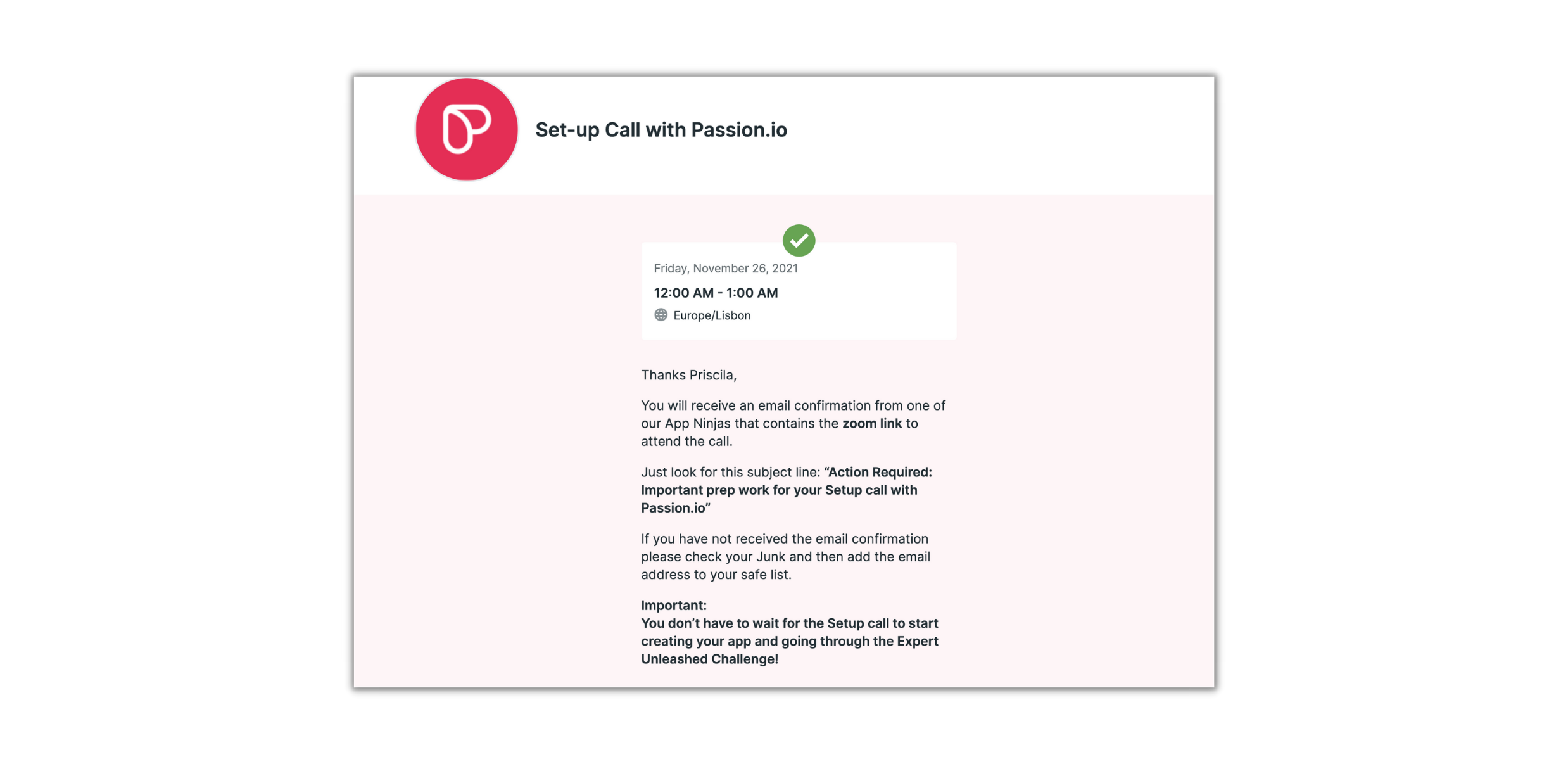
You will receive two emails:
The first with the subject line: 'Action Required: Important prep work for your Setup call with Passion.io'. In this email, you will find the Zoom link to join the call, the important steps to prepare you for the call, and the Reschedule & Cancelation link. Please bookmark this email so you can go back to it easily.
The second one with the subject line: Invitation: Your Name and Setup Call with Passion.io @ Date and Time (your time zone)
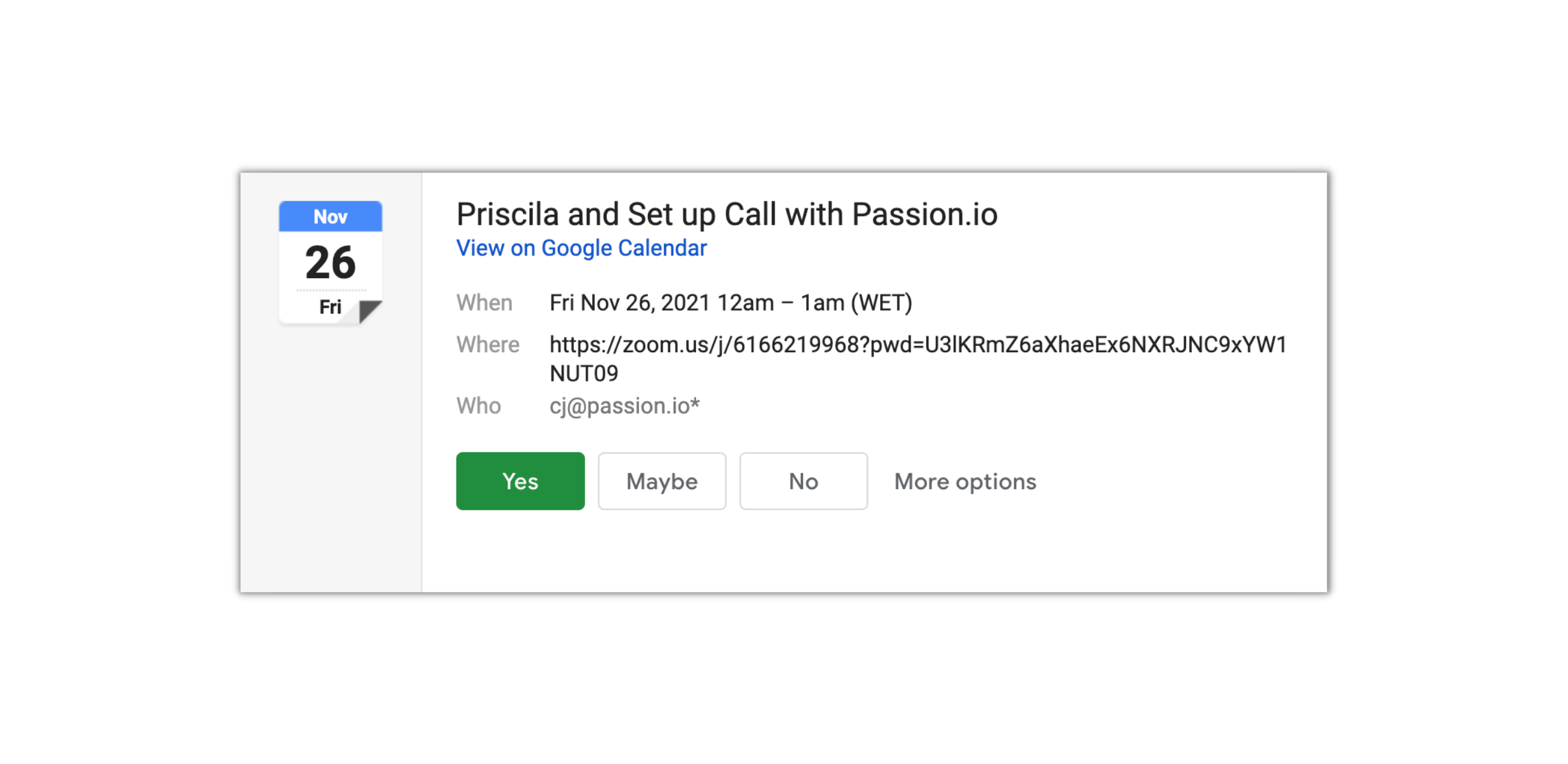
To make sure that you won't miss your appointment, an SMS reminder is sent a day before and half an hour before your scheduled call.
2. Support call
The Support Call is a 1-on-1 (20-minute call) with a PassionCoach that you can schedule once you are done with the Setup calls and need further support regarding your Passion.io account or the platform.
We recommend that you finish your Setup Call before booking a Support Call to help you to know more about the Passion.io platform and to get started with the app-building process.
CLICK HERE to book a Support call!
Please make sure that you see this confirmation message before leaving the booking page:
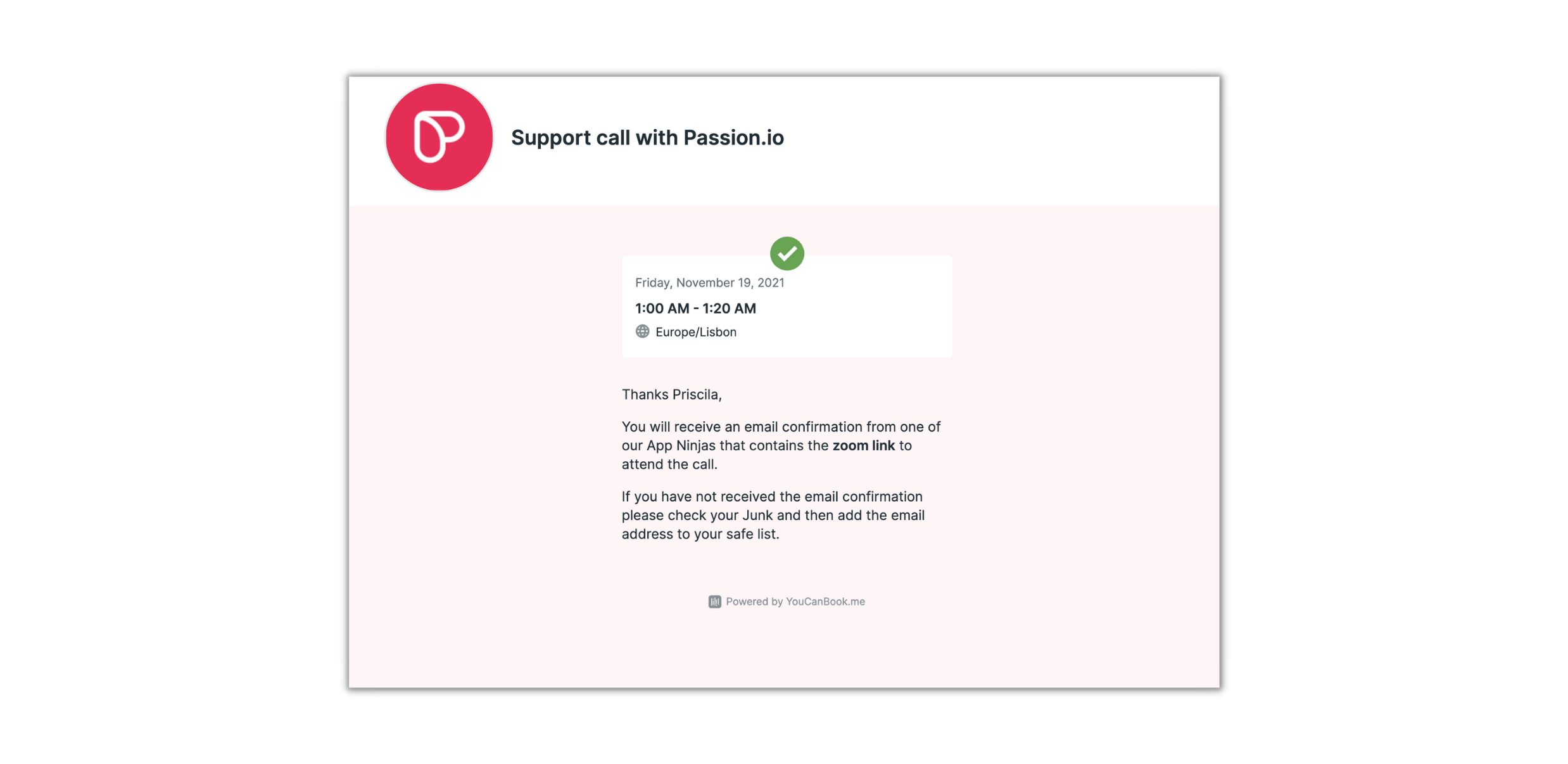
You will receive two emails:
The first with the subject line: 'Your Support call with Passion.io'. In this email, you will find the Zoom link to join the call and the Reschedule & Cancelation link. Please bookmark this email so you can go back to it easily.
The second one with the subject line: 'Invitation: Your Name and Support call with Passion.io @ Date and Time (your time zone)'
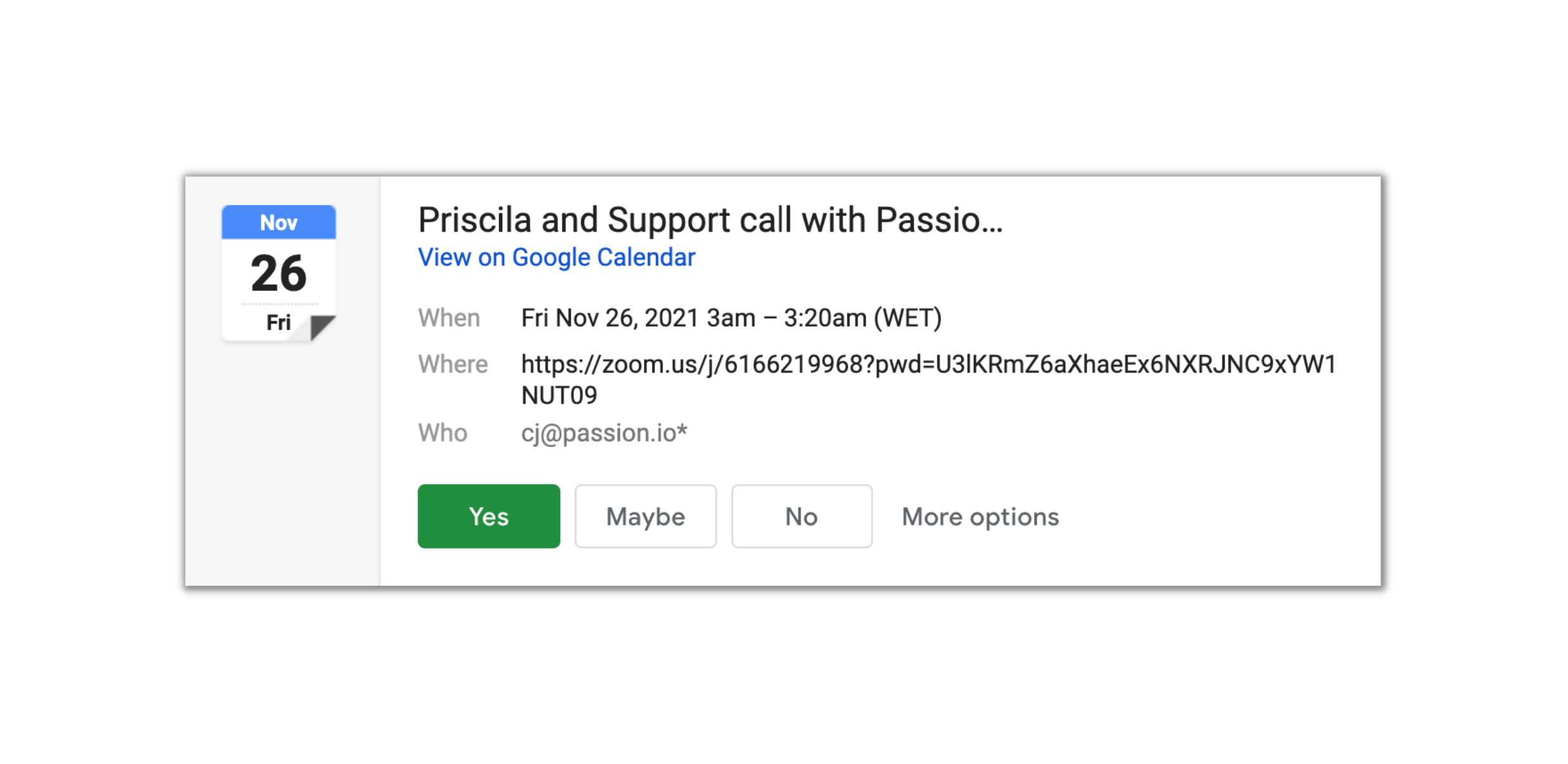
To make sure that you won't miss your appointment, an email reminder with the subject line: 'Your Support call with Passion.io is starting soon' is sent a day before your scheduled call.
3. App Submission call
The App Submission call is a 1-on-1 (30-minute call) with a PassionCoach for any issues with your iOS or Android developer accounts or app submission process.
CLICK HERE to book an App Submission call!
Please make sure that you see this confirmation message before leaving the booking page:
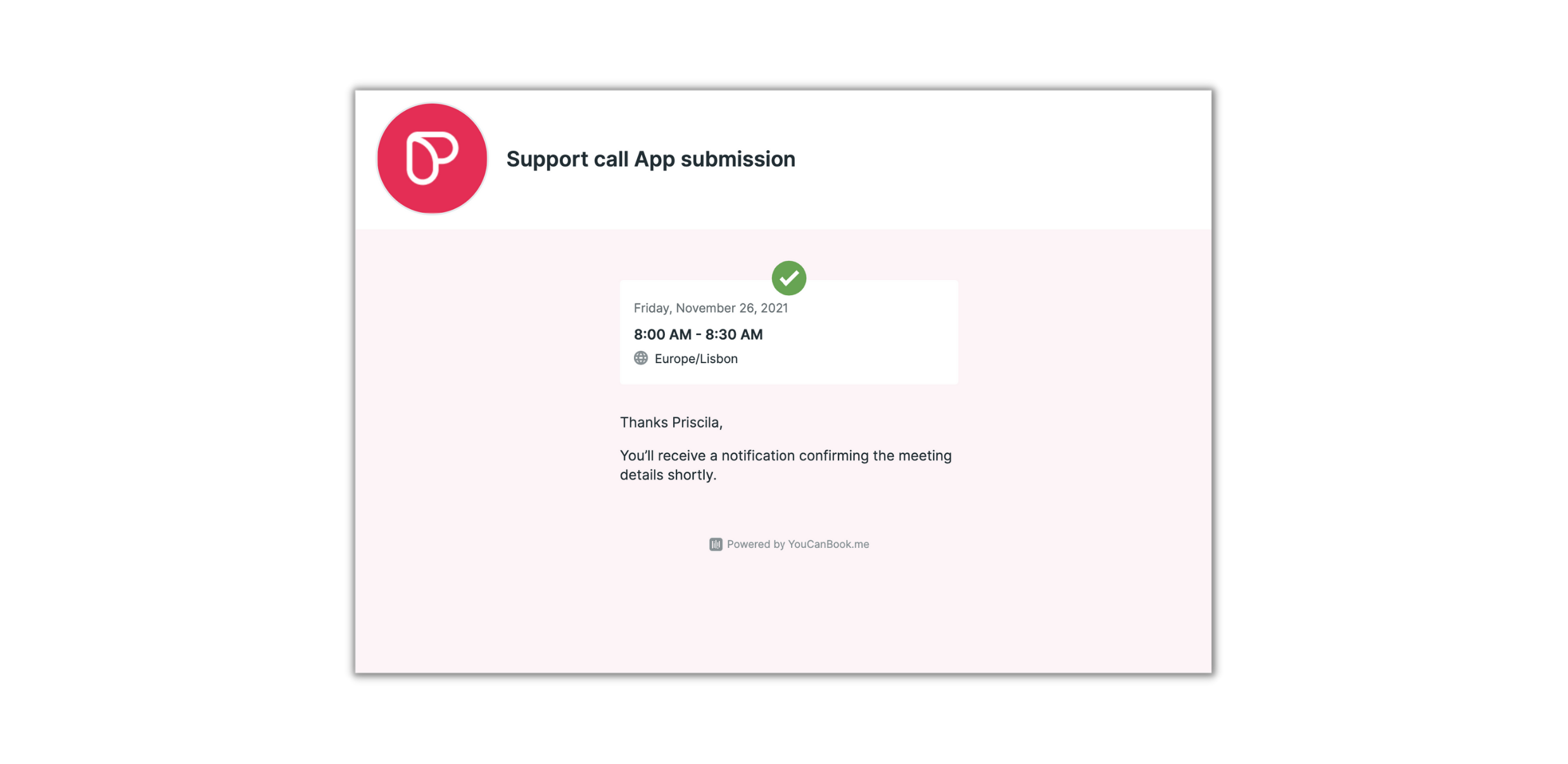
You will receive two emails:
The first with the subject line: 'Your meeting with Support call App submission'. In this email, you will find the Zoom link to join the call and the Reschedule & Cancelation link. Please bookmark this email so you can go back to it easily.
The second one with the subject line: 'Invitation: Your Name and Support call App submission @ Date and Time (your time zone)'.
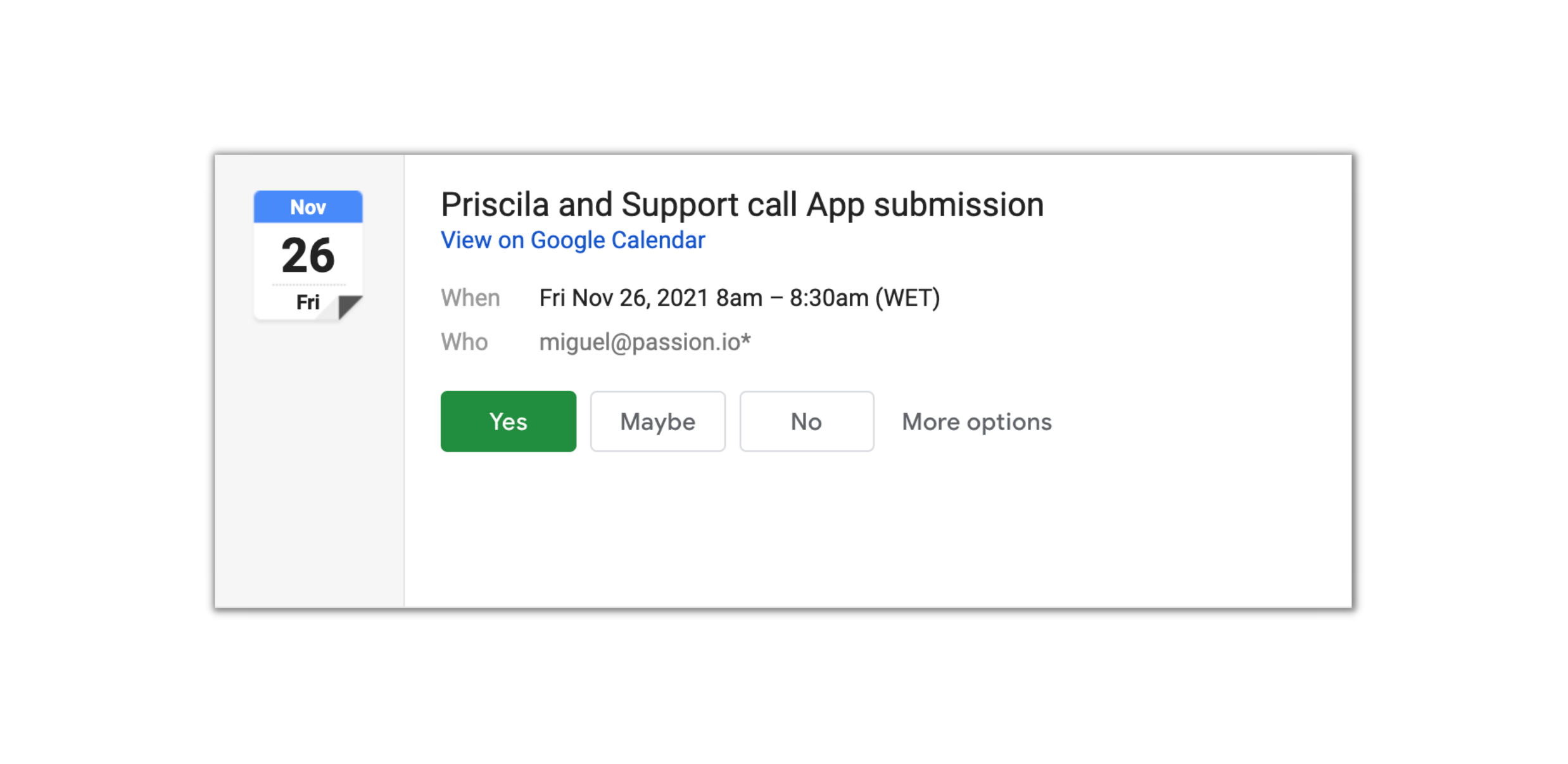
To make sure that you won't miss your appointment, an email reminder with the subject line: 'Your Support call with the App Submission team is starting soon' is sent a day before and 1 hour before your scheduled call.
4. Cancel / Reschedule a call
To Reschedule, you can click on 'Click here to reschedule this booking' in your confirmation email with the subject line: 'Action Required: Important prep work for your Set up call with Passion.io' for Set up Call or 'Your Support call with Passion.io' for Support Call.
To Cancel, you can click on 'Click here to cancel this booking' in your confirmation email with the subject line: 'Action Required: Important prep work for your Set up call with Passion.io' for Set up Call or 'Your Support call with Passion.io' for Support Call.'
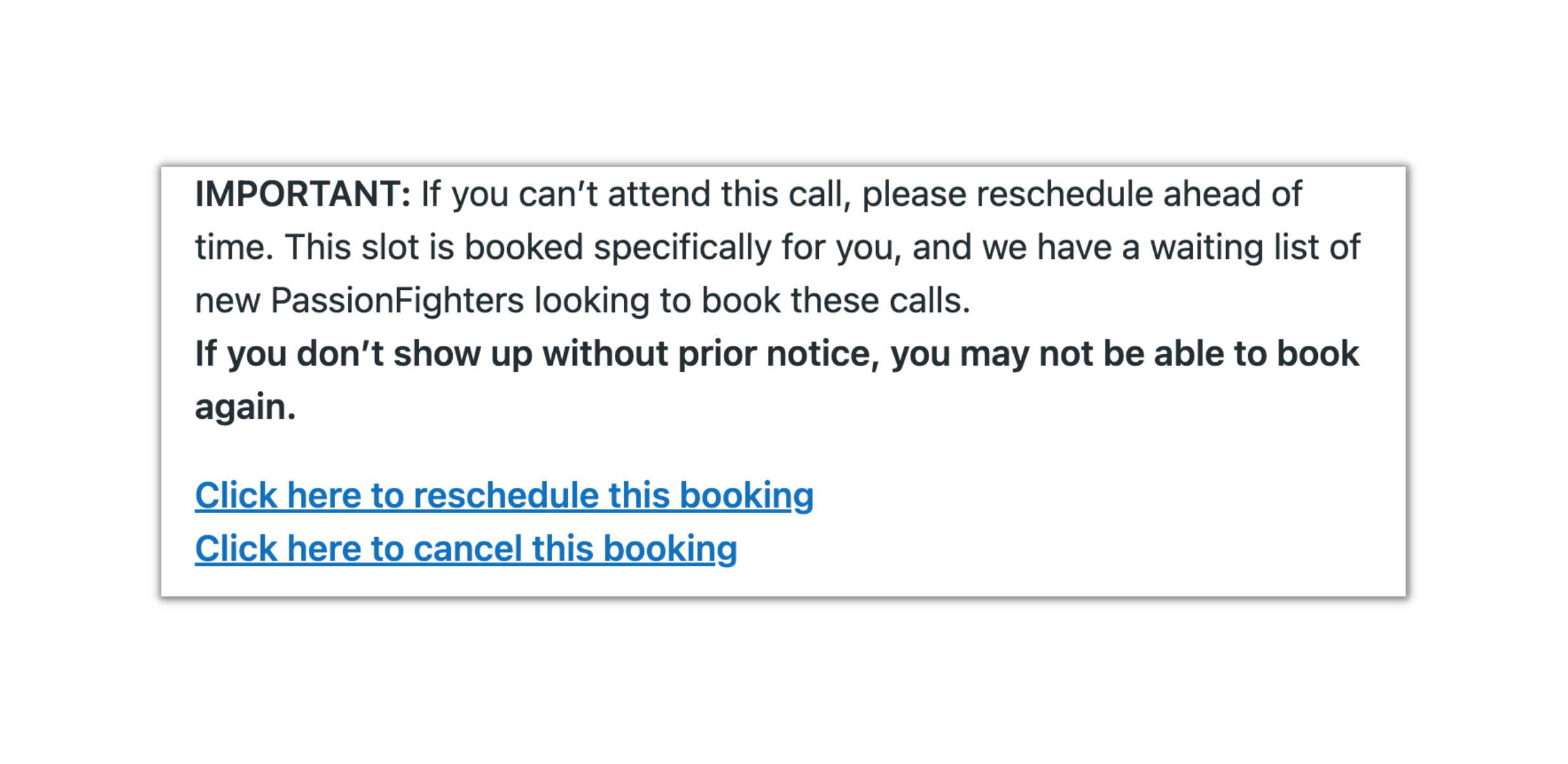
Note: We are unable to make special arrangements for your preferred dates as all PassionFighters are accommodated on a scheduled basis.
5. Frequently Asked Questions (FAQs)
1. I missed my Setup call, what should I do?
If you missed your Set Up call, you can book another one HERE.
2. I don't see a suitable time for my Setup call, are there no other schedule available?
You have two options here:
-
Contact us at georgiana@passion.io and we will do our best to accommodate your suitable time.
-
You can watch our platform demo here so you can get started already!
3. I am not sure about the date and time of my call, how can I check?
-
Please check your inbox for a confirmation email with the subject line: Invitation: Your Name and Setup Call with Passion.io @ Date and Time (your time zone) from one of our PassionCoaches to make sure that the call was booked.
-
The Zoom link to join the call is found in the confirmation email with the subject line: 'Action Required: Important prep work for your Setup call with Passion.io' for Setup Call or 'Your Support call with Passion.io' for Support Call, on the "Where" field or in the invitation email with the subject line 'Invitation: Your Name and Set-up Call with Passion.io @ Date and Time (your time zone)'.
-
If you did not receive a confirmation email or the invitation email, check your Spam folder or fill out the Contact Form so we can check it for you.
4. I can't seem to cancel or reschedule my call anymore. What do I do?
To reschedule, click the links below:
Note: Our booking system uses the 12-hour clock format (AM/PM) and it will display in your time zone.
SUGGESTED ARTICLES
Still, have questions that were left unanswered? Check out our other categories for more information or use the search bar on top to find specific keywords.
Note: Feedback to articles is anonymous so we will not be able to reach back out. If you have any other questions, please use the contact form and we will get back to you as soon as possible.
