Need help with managing your billing and changing your payment or bank details?
You can request to change or update your payment/banking details by sending us a request via our Contact Form.
IN THIS ARTICLE
1. Update payment details
2. Request for invoice
3. Frequently Asked Questions
How to update your payment and card details
1. Update payment details
Kindly copy and include the following details in the body of the contact form for faster processing:
- Full Name:
- Email associated with your Passion.io Account:
- New mode of payment (e.g. Credit Card / Debit Card):
We will then generate the invoice for your next billing so you can input your new card details. The secured payment link is found at the bottom part of the invoice:
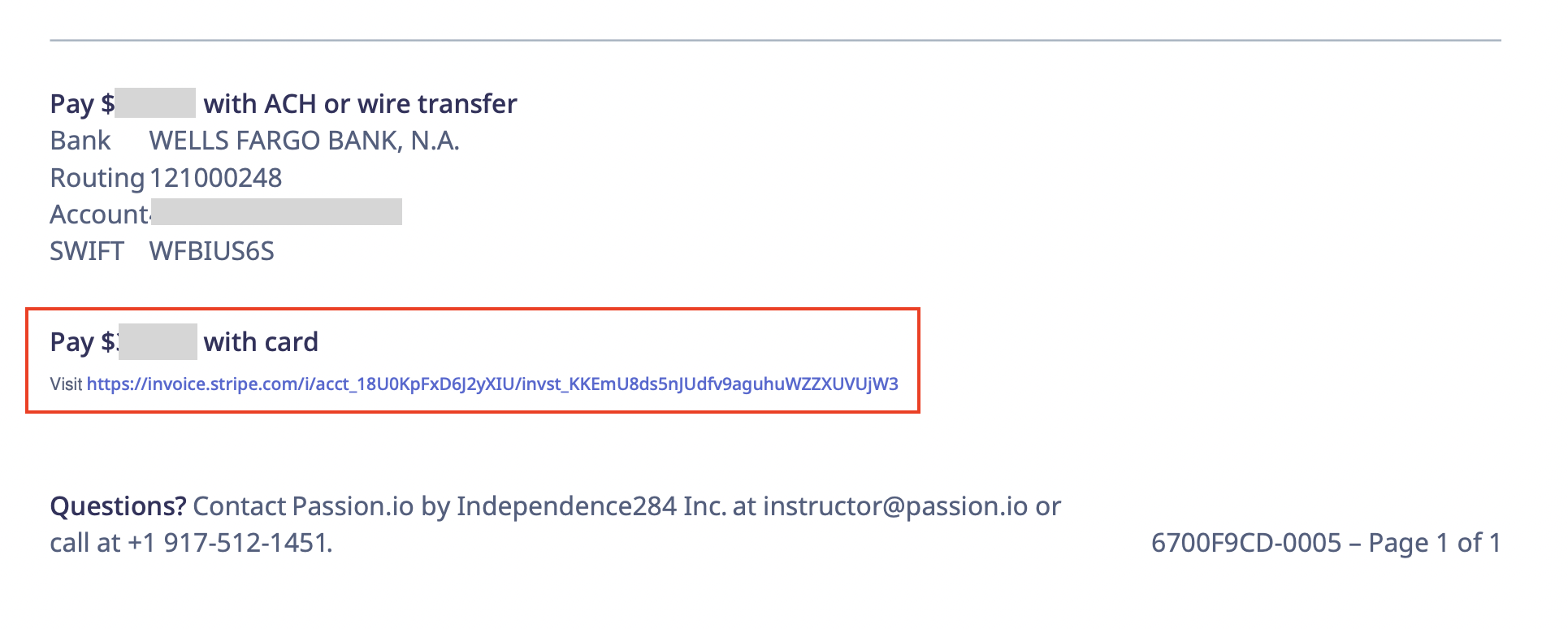
Once payment is processed, please write in again so we can manually set the new default card on file moving forward.
NOTE: For the security of your bank details, we will never ask you to send your bank details via email. We also discourage you from sending card info/ a photo of your card details via email.
2. Request for invoice
If you need to add certain information on your invoice, please get in touch with us via Contact Form.
3. Frequently Asked Questions (FAQs)
Why can't I change my payment details from my account settings?
We're working on having this feature. For now you can safely update your card details through the payment link we'll be sending you.
Will my card automatically be set as the default card?
Please email us once you have paid the invoice so we can set the new default card on file. We have to manually do this from our end.
How do I find my subscription plan details?
You can find it on your PassionFighters app Account Settings > Subscriptions & Payments > Manage your plans. If you need further information, please get in touch with us via Contact Form.
Can I change the email address connected to my purchase?
Yes, you can do this by going to your AppBuilder's account settings. The login credentials for your PassionFighters app should also be automatically updated.
SUGGESTED ARTICLES
Still have questions that were left unanswered? Check out our other categories for more information or use the search bar on top to find specific keywords.
Not a PassionFighter yet? Click here to join us!

