This article will teach you two ways to give free or preview access to your PassionProducts.
IN THIS ARTICLE
1. How to create preview-only content
2. How to create free pricing plans
3. Frequently Asked Questions
1. How to create preview-only content
You can use preview content to make your lessons available for everyone who downloads your app without signing up or logging in. You can easily set it up in three steps:
- Add or Edit a pricing plan and include any courses you want to show as a preview.
.png?width=635&height=353&name=Group%2016%20(1).png)
- You can add the plan to your Sales Page to make it visible to all clients when they click the Learn tab.
- You can select which Lessons inside the Courses you want to be available for free by clicking on the three dots next to the Lesson and selecting Set as free.
- Any lessons in the course that you do not set as preview content will be automatically locked.
.png?width=300&height=349&name=Pricing%2019%20(1).png)
2. How to create free pricing plans
A “free pricing plan” is a bundle of products you give away in exchange for your client's email address.
This is a great way to give valuable content and build customer trust so they buy your higher-priced plans.
To create a free pricing plan:
- From inside your App, go to the In-App Admin View.
- Go to Pricing.
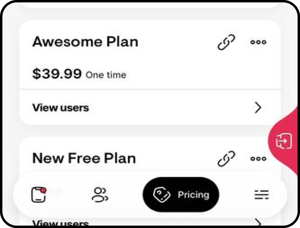
- Tap on the + sign at the top right corner.
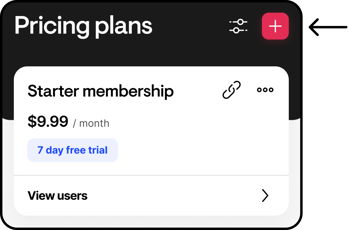
- Enter a name for your Pricing Plan, i.e., Free Access.
- Enter a description for your Pricing Plan.
- Tap on Next.
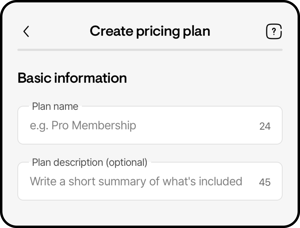
- Select the One-time price option and ensure that the price is 0.
- Tap Next.
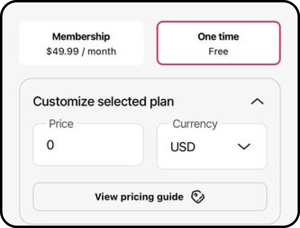
- You can connect to Stripe later if you still need to do so. Tap Next.
.png?width=635&height=315&name=Group%2012%20(4).png)
- Leave the free trial off and tap Next.
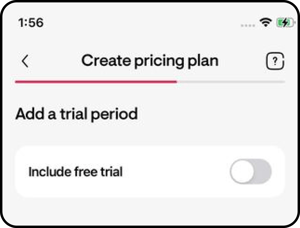
- Select the Courses, Communities, and all the Products you would like under this Pricing Plan.
- Tap on Create Plan.
.png?width=635&height=407&name=Group%2015%20(1).png)
- Once the Plan is created, please copy the link and send it to your clients.
- You can share the checkout link directly with them. They won't see the plan on the Sales Page, but the products will appear on their App once they subscribe.
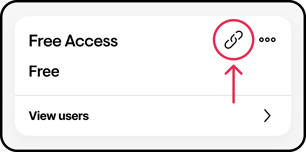
We recommend that you make a test purchase using the free app access link to ensure everything works. You may need to sign up using an incognito browser. To avoid confusion, it is best to create a dummy account when testing a free plan.
3. Frequently Asked Questions (FAQs)
- How many free pricing plans can I create?
- Can I use an external checkout for my free pricing plan but still give access to my clients automatically?
