My App Section gives you complete control over your App from Going Live to setting up its language.
You can access My App on the platforms below:
- Your Apple or Google App.
- Passion.io App
- Your Web App https://yourappname.passion.io
You must be logged in with your Passion.io Account to use the In-App Admin View.
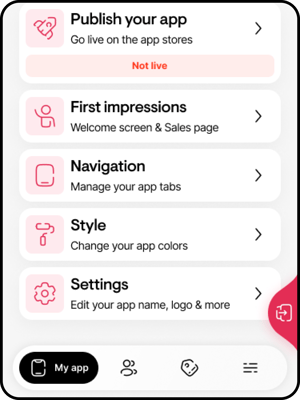
1. What does My App contain?
- Publish your App: access the App Submission Process for Apple and Google and Go Live with your App.
- First Impressions: Set up your Welcome Screen, "App Login Page," and Sales Page, where you will advertise your Courses and Pricing Plans.
- Navigation: enable/disable your App tabs and edit their icons and titles.
- Style: update your App's pallet to match your brand colors.
- Settings: From here, you can control your App Name, Web App URL, App Language, and many other settings.
.png?width=688&height=215&name=Group%202%20(3).png)
