You can manage your subscription and even take action on your account from your Billing Portal
Take me to the Billing Portal
From the Billing Portal you will be able to:
- Update your basic account information: Name, Address, and Tax ID number.
- Upgrade or downgrade your current plan.
- Add or remove credit/debit cards from your account.
- Mark the card you desire for automatic payments.
- Download previous invoices and receipts.
1. How do I access my Billing Portal?
- Click on this link here and enter your email address to log in to your Passion.io account.
- Click Send.
- Check your email for the link coming from Passion.io by Independence284 Inc.
- Click on login from that email you received.
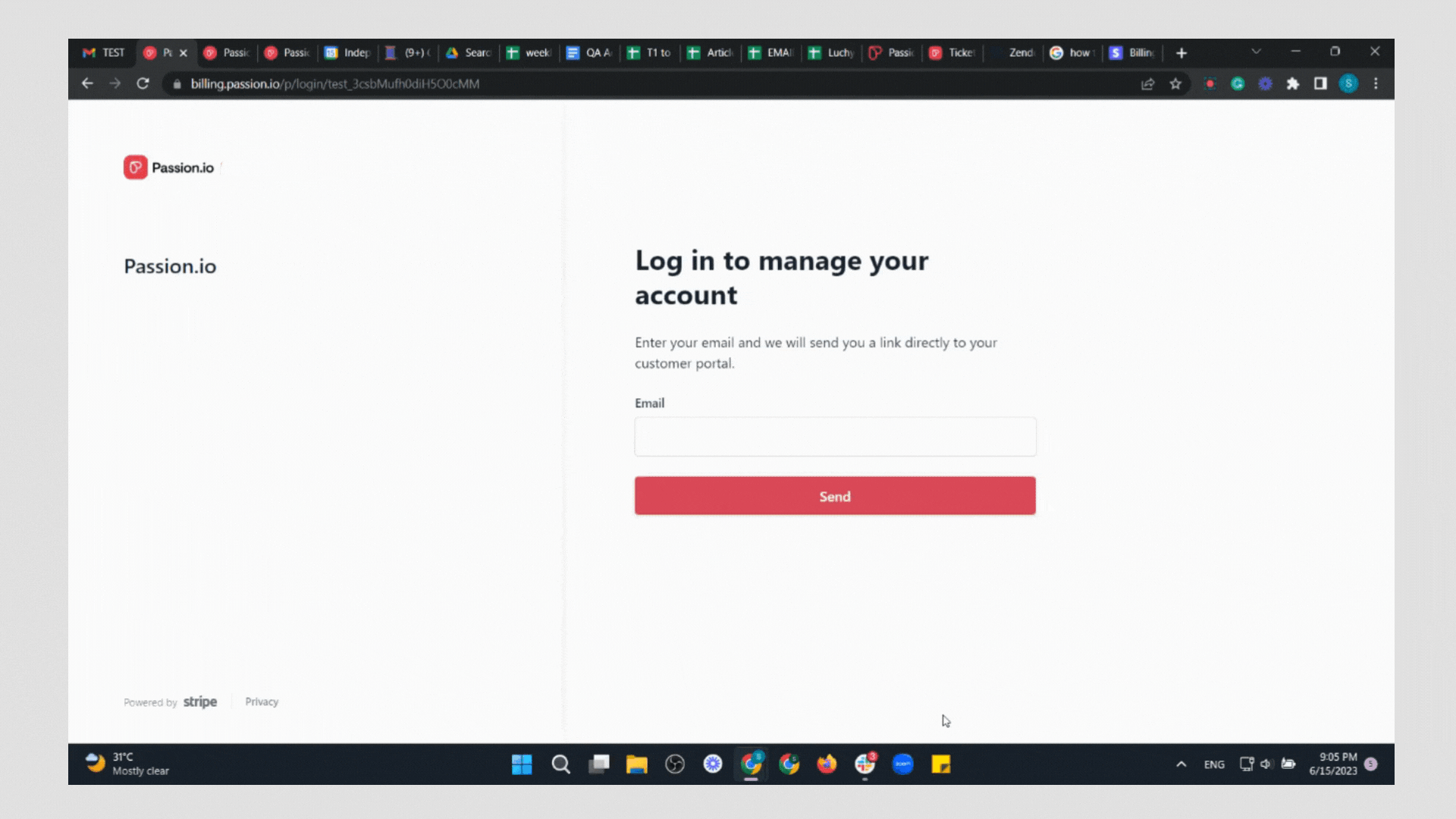
From here you will get to see:
- Your current plan.
- If you are on a trial period, you would know when your next invoice would be.
- Your default payment method and the card you use to pay your monthly/annual subscription.
- Your previous invoices history.
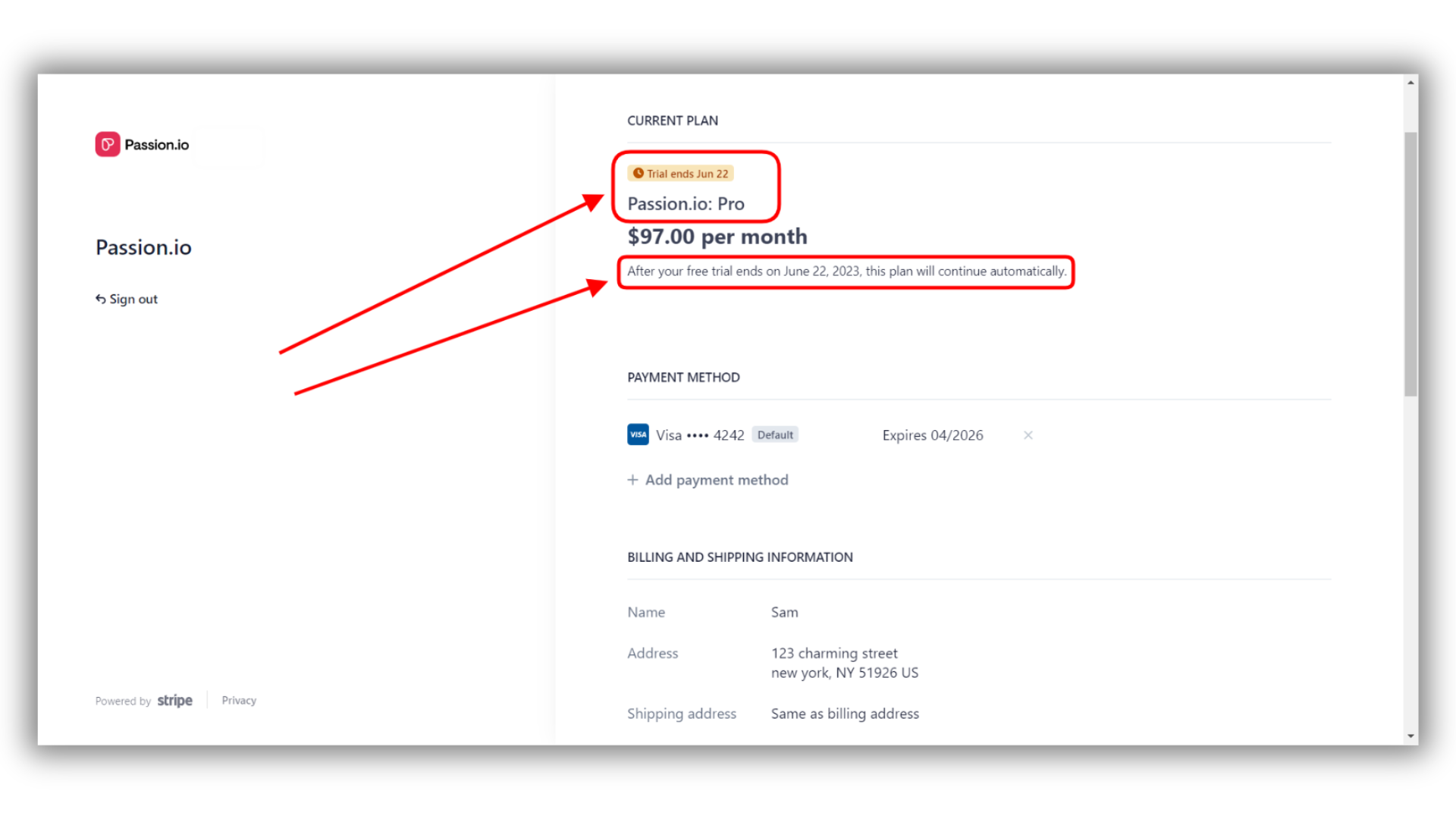
If you ever faced any of the below challenges with your Billing Portal, don't worry at all! This means you might have multiple billing accounts and the portal is showing the outdated one.
- Unable to log in to the Billing Portal.
- There's no Current Plan Section and no info about your subscription.
- Outdated card details.
- Outdated Invoice History.
Please Submit a Request to our support team and we will be more than happy to help you with it.
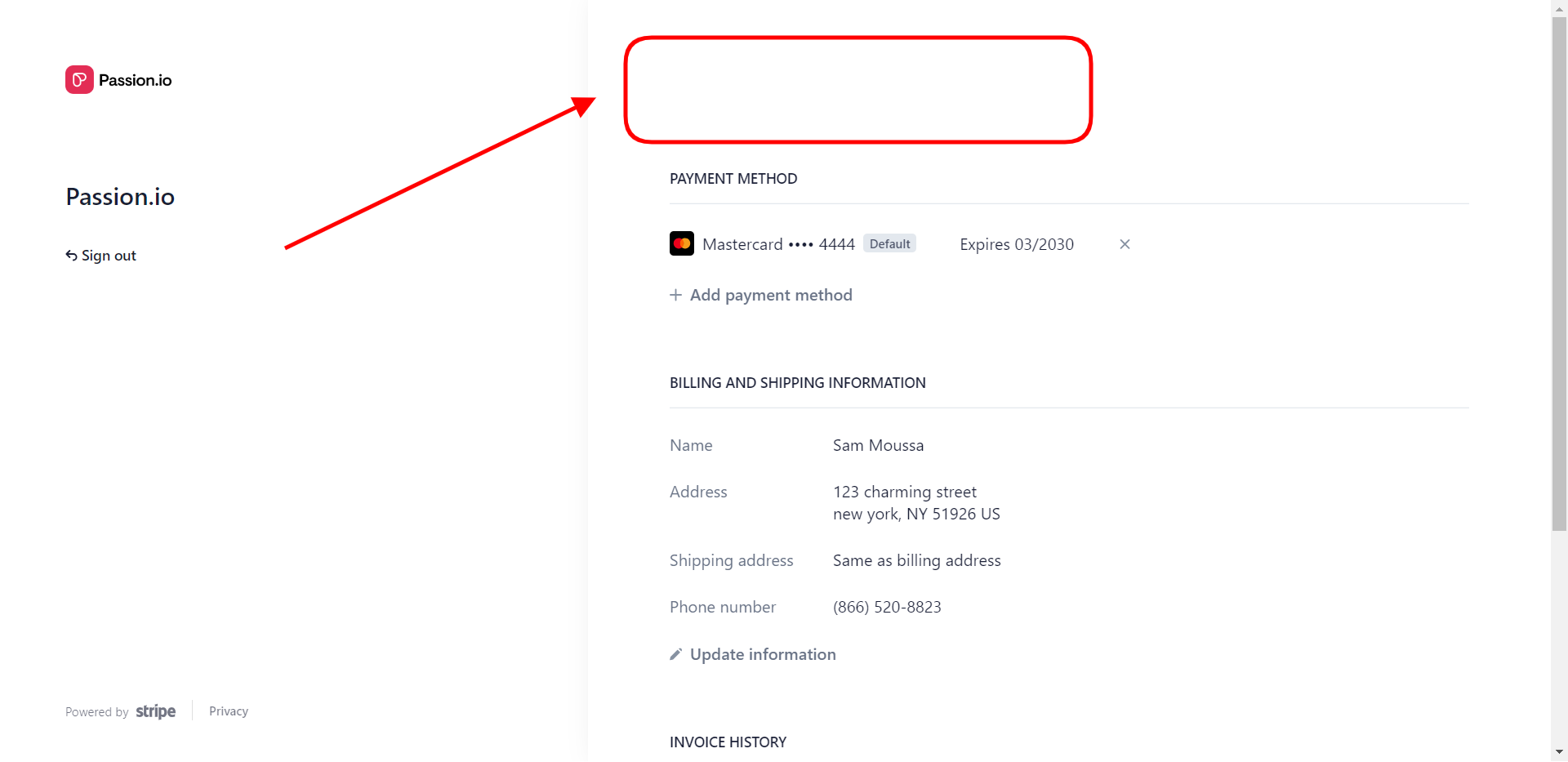
Check out the below-related articles:
