What's the difference between lessons and sequences?
This article explains the choice between adding a lesson or a sequence to your product and offers guidance on when to use each option.
IN THIS ARTICLE
1. Lesson
2. Sequence
1. Lesson
Lessons let you use our entire widget library.
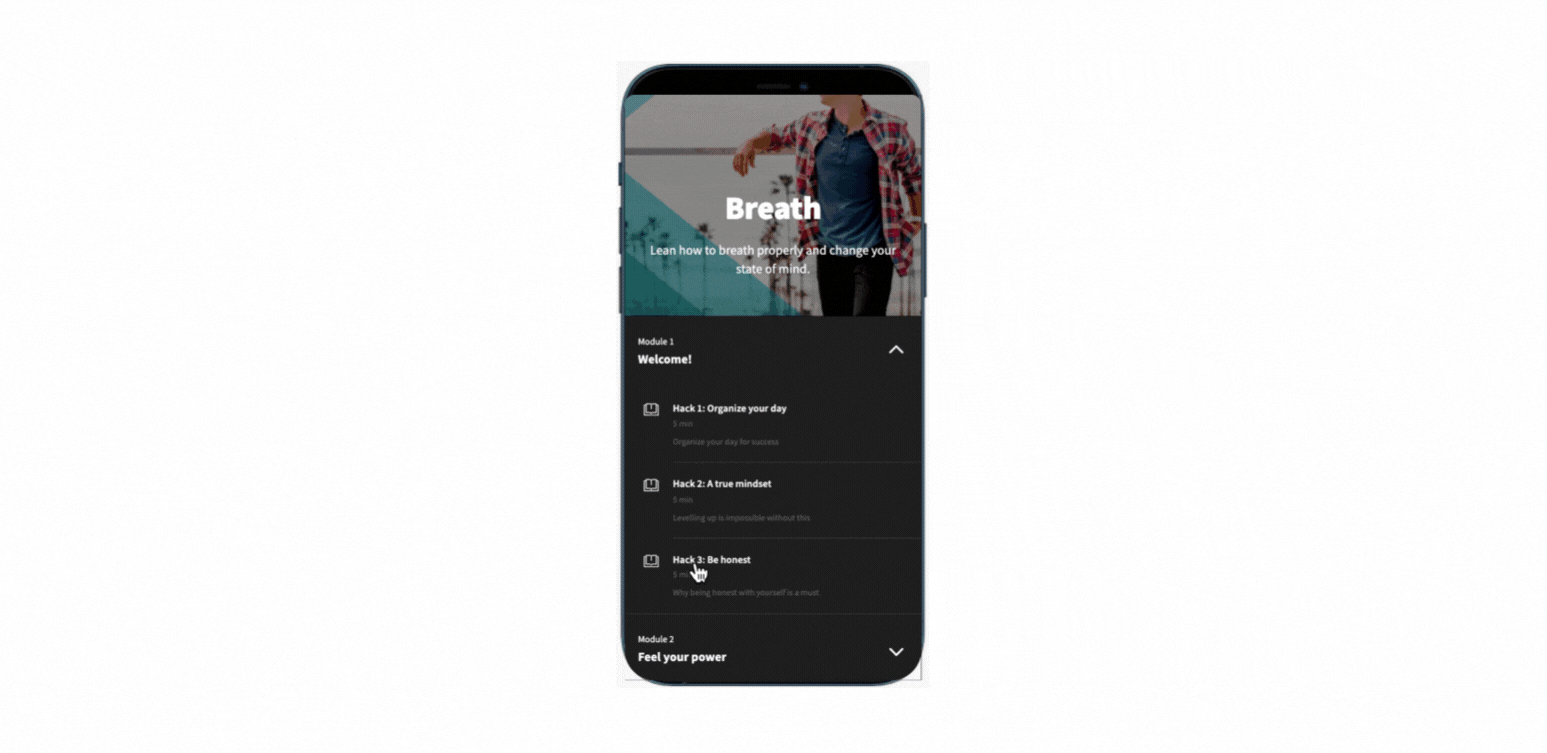
Lessons can be used for:
✔ Lengthy videos
✔ Adding text and images
✔ Adding downloadable resources
✔ Adding Scheduling
✔ Engaging with your members using Typeform
Do you know how to create a lesson? Check How to add one now.
2. Sequence
Sequences add additional features to your video content. You can use a sequence to loop a video or set a timer in a video (Sequences are beneficial if you're a fitness expert).
You can display an exercise image or playback video (2-5 seconds) on the main screen. You can also upload a full instructional video, which can be accessed by clicking on the upper right play button.
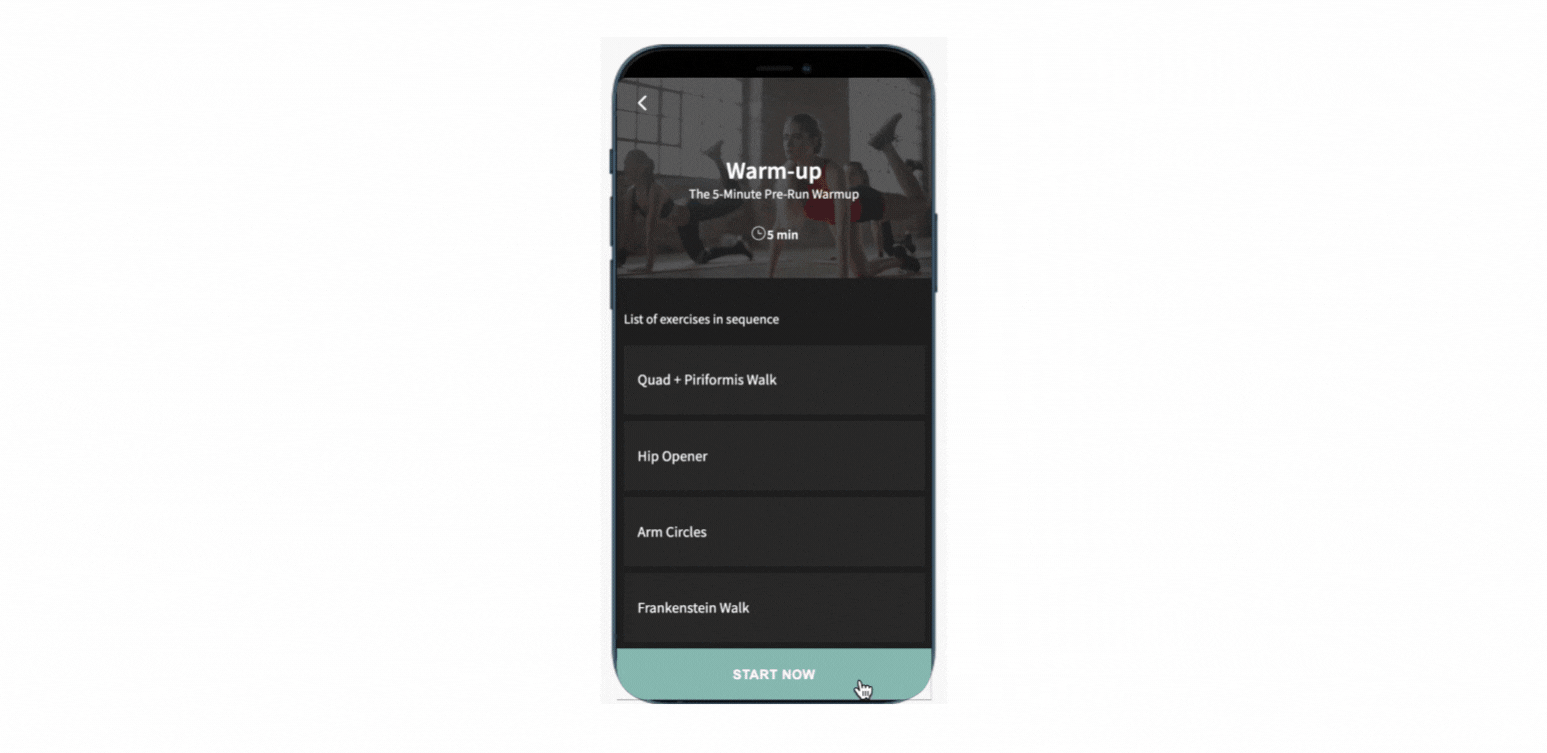
Sequences are primarily used for the health and fitness category and allow two views:
-
View all segments of workouts in a list view with descriptions and the ability to view each segment separately.
-
By clicking Start Now you will start the playlist of all videos in sequence.
However, sequences are not limited to health and fitness apps. Many PassionFighters use sequences for a variety of topics, including music, art, dance, and more!
Do you know how to create a sequence? Could you check How to Add a Sequence?
.png?width=185&height=50&name=Full%20Passion.io%20logo%20(white).png)