How to sell access to your App via PayPal?
You can sell your Products and Courses and get paid through PayPal. Just create a PayPal.Me link and put it on your Sales Page.
IN THIS ARTICLE
1. How does PayPal.Me link work?
2. Steps to create your PayPal.Me link
3. Connecting your PayPal.Me link to your Web App in Passion.io
4. Frequently Asked Questions (FAQs)
Creating a PayPal is the easiest way to use PayPal as your checkout link.Me link.
1. How does PayPal.Me link work?
PayPal.Me is an efficient and easy way to get paid by sending your unique link to your clients. It can be shared in a text, tweet, message, or email and also added to your blog or website.
You can also link a certain amount to your PayPal.Me link by adding the amount and the currency at the end of your link.
Example format: PayPal.me/NAME/AMOUNTCURRENCY
PayPal.Me allows people to send you funds without them having to know your email address and phone number.
2. Steps to create your PayPal.Me Link
- Login to your PayPal account.
- Go to Settings and click on Account
- Click on Account, and under your name, you can see Get PayPal.Me
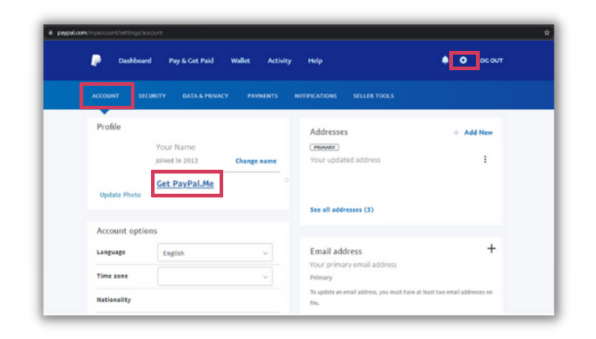
- Click on "Create PayPal.Me Profile"
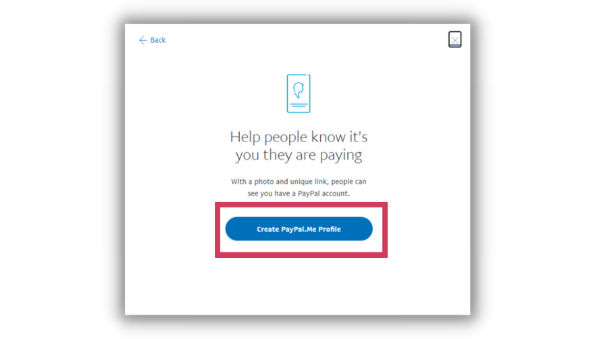
- Type your desired personalized link
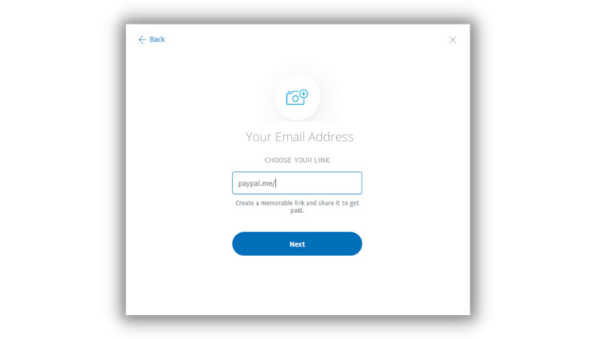
- There will be a green checkmark if your desired link is available. If it isn't available, there will be several suggestions for you.
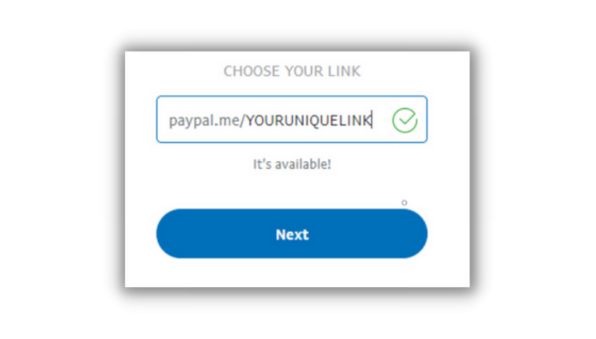
Once the link is created, you can’t change it so choose carefully! More information about making your PayPal.Me link here: https://www.paypal.com/ro/smarthelp/article/faq3918
3. Connecting your PayPal.Me link to your Web App in Passion.io
- Log in to your Passion.io Platform.
- Go to My App ==> First Impressions ==> Sales Page
- Fill in your PayPal.Me link in the checkout URL section.
.png?width=635&height=269&name=first%20impressions%20(25).png)
Once a client purchases through PayPal, you have to give them access. Did you know that you can do it automatically by Zapier? To learn more, check this article, Automate your success with Passion.io and Zapier.
4. Frequently Asked Questions (FAQs)
Are there other ways I can get paid aside from PayPal?
- Yes, you can get paid via other external checkouts of your preference. For detailed information, please read through these articles:
Can I change my check-out URL anytime?
- Yes, you can by updating your Sales Page.
.png?width=185&height=50&name=Full%20Passion.io%20logo%20(white).png)